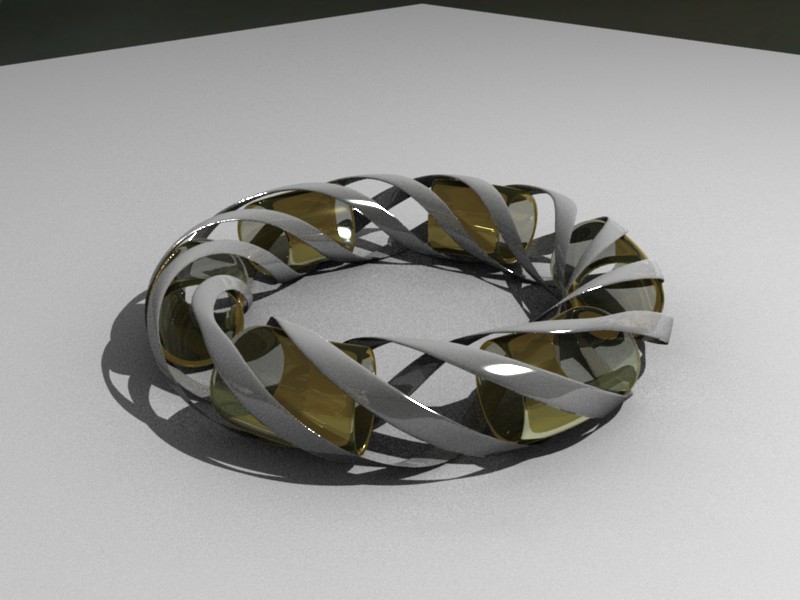Who thinks they can make this in blender? Well this is my challenge to make this in blender. You can render with any external engine you want (Yafray indigo etc.) just have it done by Friday.
It looks like a bunch of mobius strips with empty space in the middle of each. Nope. I looked again and it has two twists for each strip.
The difficult part of this would be getting the strips to fit around the cylinders. The cylinders also have to curve just a little.
There are 4 rings interlocking each other.
Well, that’s my examination of the object. I don’t have time to do anything with blender this week though. Oh well…
and the winner is… ME! XD
speed-wise anyway.

modeling done. working on materials.
EDIT:
if anyone else wants to play around with the materials, you can use my blend
My Attempt isn´t that acurate. I have some trouble to fit thouse tubes in aswell.
I think i can do it but it will take me a few more tries…
If this competition is over, would you mind to post how you did it?
Attachments
I don’t think it is over, so if i post how I did it it kind of ruins it.
after it is over i will post a tutorial if people want.
I don’t think it is over, so if i post how I did it it kind of ruins it.
Yeah, thats what i meant (maybe i should have used when instead of if though).
Thank´s in advance to share it, whenever you do.
yes please do.
that would be awsome!:yes:
intresting i may try 
Transparency and shadows came out a bit less saturated than I would have liked, but that’s okay. The model ended up thicker and thinner than the original, but I like it! Good challenge!

Pure blender, rendered with Yafray plugin.
I tried but took a few wrong turns and ended up here.

Tried again with more luck this time. Blender internal render.

And my try
Indigo with Z-blur (i think its called that:o)
–Emil
edit: ups too late, didn’t see that it had to be finish yesterday. anyway, had fun making it!
Attachments
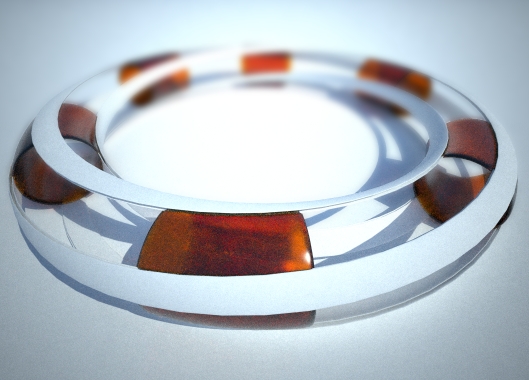
I am also trying, I hope i will finish in 2 days.
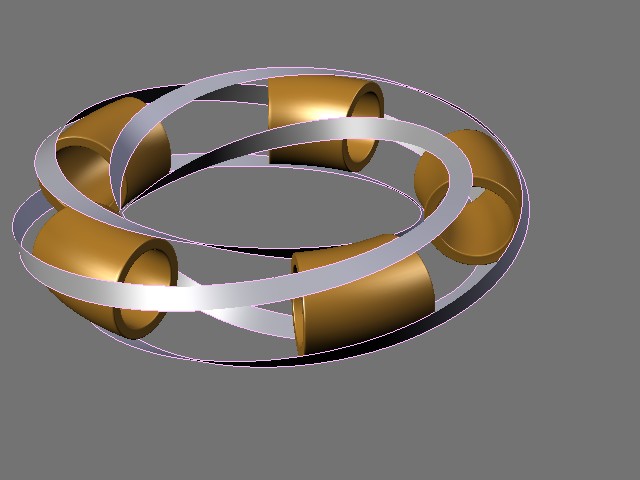
my 2nd try. Just now I am doing … Gap has to be reduced.
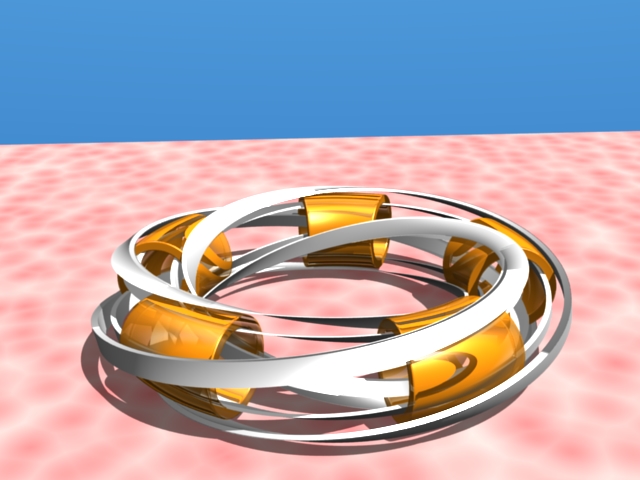
I know this is not exactly what you want but I wrote a tutorial to create a kind of Mobius Strip, a long time ago. An example of what we can get with it :

I’m sorry, it is in French but I have putted a lot of pictures so you would be able to understand the method.
Many Many thanks Traveen. I am downloading the pdf file.
![]()
I know my tutorial isn’t perfect and an important step isn’t describeb because i speak only about the method, the mesh must be worked again before the end step (for have a ‘light’ mesh).
Enjoy
i made a copy of that image about a year ago and rendered it in povray
btw, it was modeled in blender, not topmod 
ok, this is my try at this 
modeled and rendered in blender, sorry for the small image, my computer is to slow.
ops, miss the glass cut 
ok, update with the cut’s.
Attachments
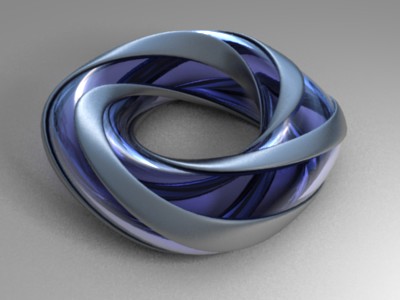
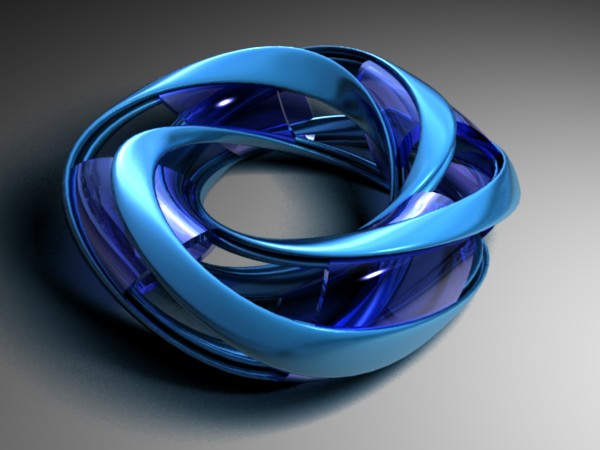
so who won?