See how it looks within blender (click here)
(click the image for the video)
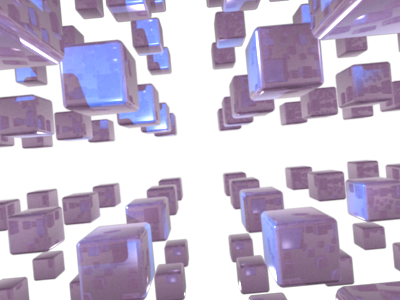
This is just a simple rig to make your camera automatically jiggle and tumble when keyframed. It’s surprisingly simple, and doesn’t take up that much resources at all! The next best thing is that the jiggle is controllable! Just change the settings on the softbody! (see below)
EDIT: THIS TUT ONLY WORKS WITH THE SVN VERSION
Want to know how it works? Aren’t you lucky! Here’s a tut! (It’s a wip, I’ll update it in a few minutes)
Start off by making a plane, then moving it so it’s parallel with the z and x axis.
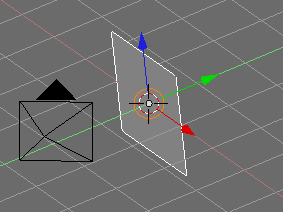
Next, go into edit mode and merge the top two vertices.
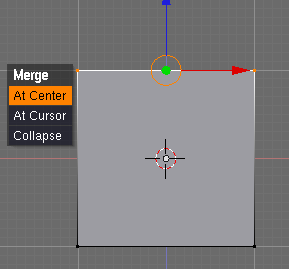
Select all the verts, then subdivide the mesh once.
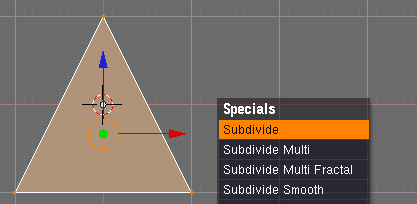
Delete the default camera and light.
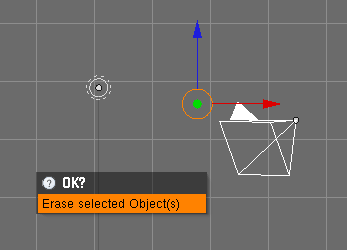
Add an armature
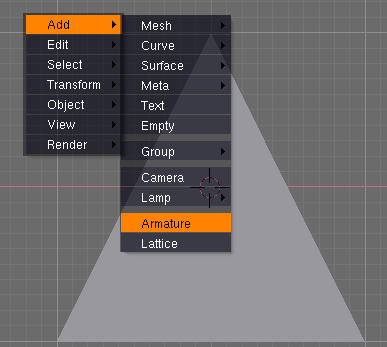
Select the triangle, and set the armature as a modifier.
Select the bone, and hit CTRL+TAB to set it into pose mode.
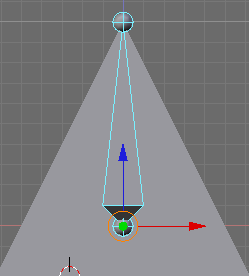
Select the triangle, and hit CTRL+TAB to go into weight painting mode. Then, paint the outside corners. (Opacity is 1)
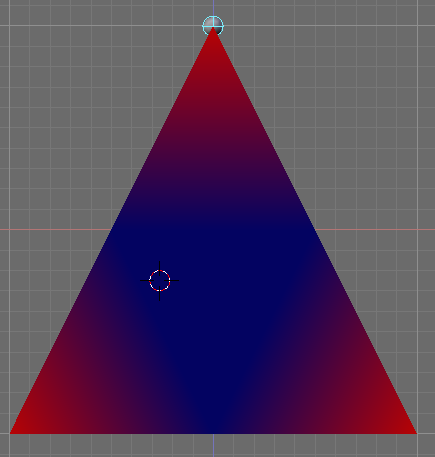
Go back to Object Mode, then make the triangle a softbody.
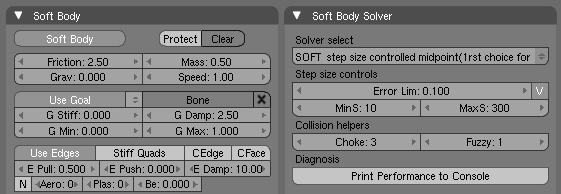
Make sure that the Armature modifier is on the TOP of the stack. (use the arrow buttons)
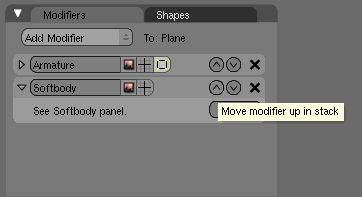
Hit Num 7 to go into TOP view. Then, add a camera.
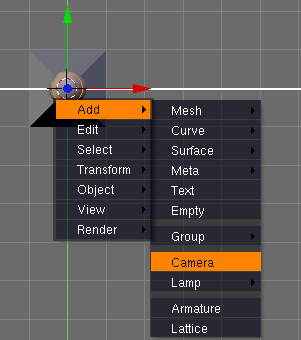
Rotate the camera 180 degrees.
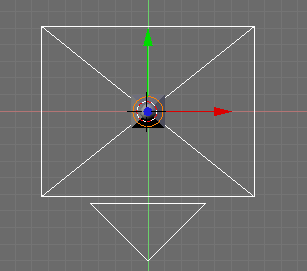
Go to SIDE view with NUM 3 and rotate the camera 90 degrees.
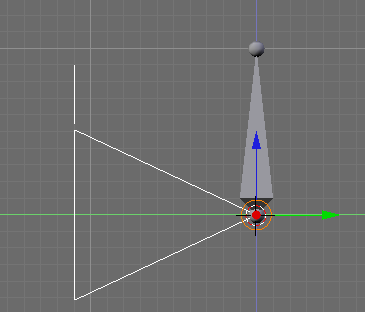
Select the camera, then SHIFT select the triangle.
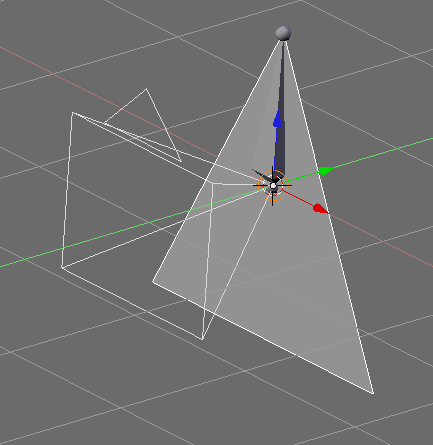
Go into EDIT mode, then select the three inside verts. Then hit CTRL+P to make the camera parented to these vertices.
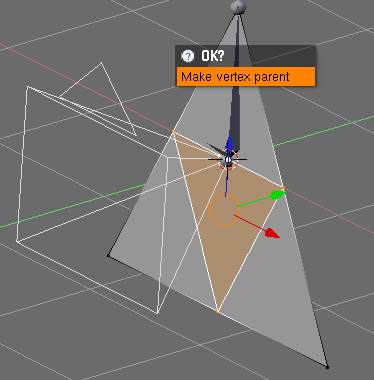
Move the camera back one Blender Unit on the Y axis.
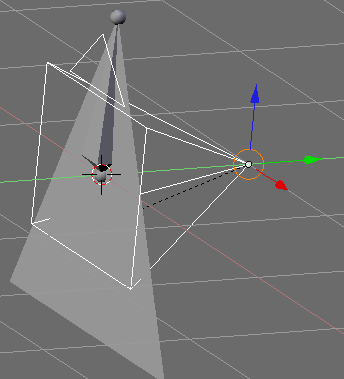
Give the triangle a transparent material.
And that’s it!
Now all you have to do is keyframe the bone in pose mode to animate the camera! The camera and the softbody will do all the jiggling!


 )
)