Hi All,
I have been trying to find an import path to get exported animations from other packages into Blender for rendering. There is still no FBX import (as of 2.48a) and with the recent discovery of the Rest Pose error for certain BVH files, this prevents skinning of an otherwise fully animated armature.
The only thing left are those useless OBJ sequences that Poser, Grobot, 3DS Max and even Blender export.
With no other import choice available I started to develop Meshfoot for Blender. Meshfoot imports a series of OBJ files and manages them within the Blender environment. Meshfoot, as the name kind of implies, treats a series of OBJ sequences as if they were footage. This means they have a start, an end, and can be time stretched as well. Meshfoot also supports an out-of-range option so when the OBJ sequence runs out you can loop or hold the final frame.
I have completed a first draft of the script and you can download it here. Open up the BLEND file and run the script in the window.
Version v01a has a new feature called “Frame Offset”. After making a couple of objects that all share the same footage, you can use the frame offset slider to offset the starting point of a sequence in time.
I have also uploaded a test OBJ sequence of a horse galloping that you can download and use with Meshfoot. You can find it here:
http://www.sharecg.com/v/34388/3D-Model/Horse-Gallop-(24-frame-OBJ-sequence)
I have test Meshfoot release v01a on Windows XP 64 and OSX 10.5.5. So I appreciate any feedback from Linux users or other OS variations.
I have added some screen shots of the interface and a brief description of the action you should perform at each stage to get Meshfoot up and running. The step order in the images is from top left to bottom right. It’s not that difficult.
STEPS:
1.) Add a footage object using the GUI, give it a name.
2.) Browse to the OBJ sequence (the horse you downloaded) for the newly created footage object.
3.) Switch to the Object TAB.
4.) Add a Meshfoot object using the GUI, give it a name.
5.) Associate the Meshfoot object with a footage object via the drop down box.
6.) Adjust time stretch and out-of-range action.
7.) Press play in the timeline or ALT-A in a 3D window.
8.) Enjoy!
WHAT CAN GO WRONG?
Q: I see a spindle in my scene and my OBJ sequence never shows up?
A: The spindle is the Meshfoot icon for a Meshfoot object that can not locate it’s footage source in memory for a particular frame. If you see the spindle then you may have to re-browse to the footage source to bring it back into memory.
.
Attachments
meshfoot_release_v01a.blend (592 KB)
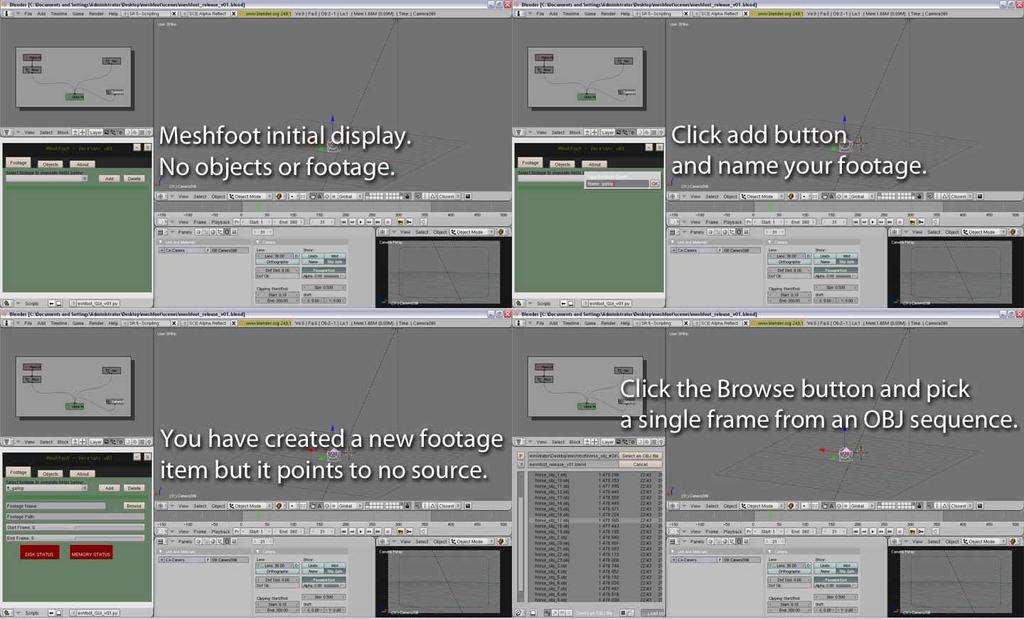
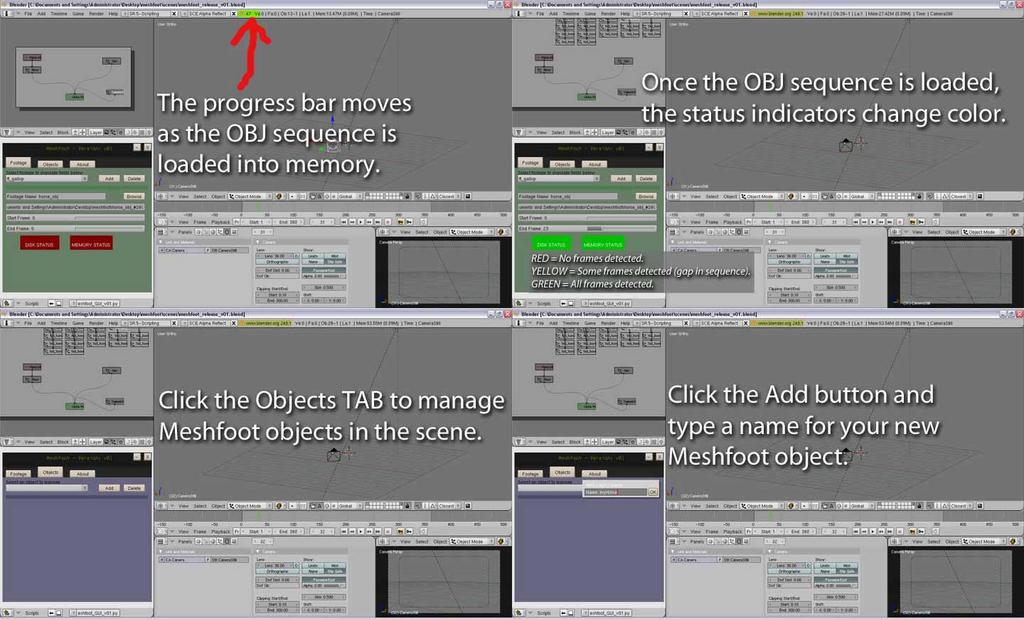
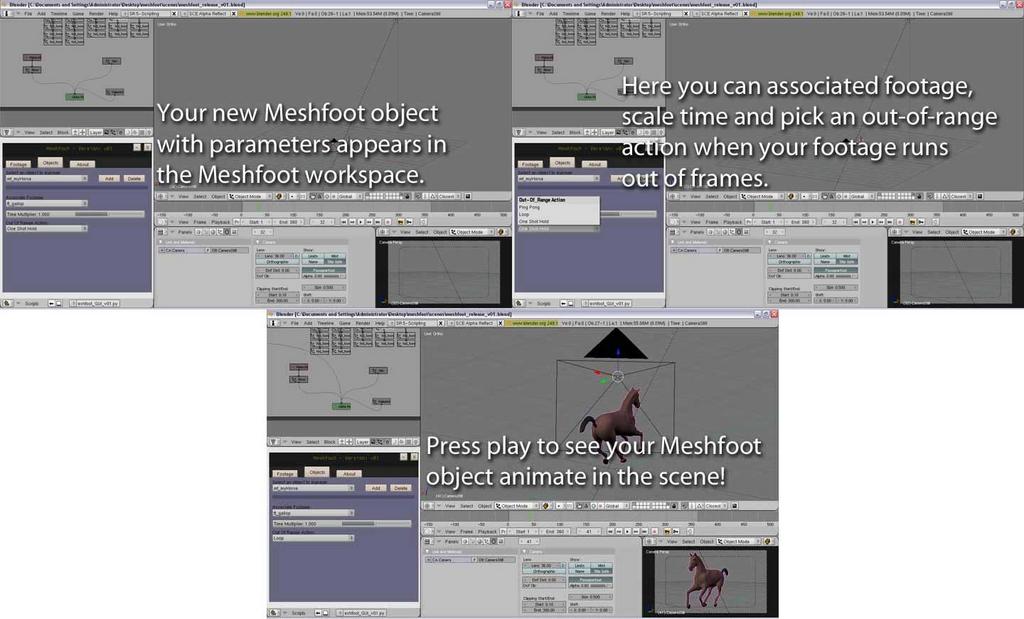
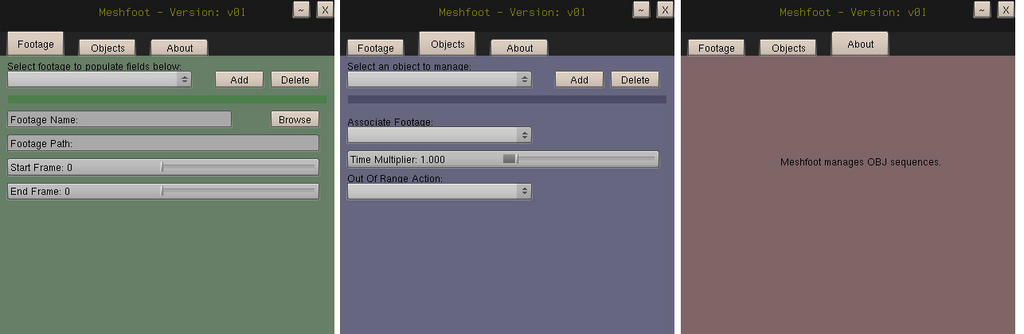
 I rganised them differently, not like yourself… and so far they work… NOT in a form to publish it though… I’ll do that later in the year, I hope :spin:
I rganised them differently, not like yourself… and so far they work… NOT in a form to publish it though… I’ll do that later in the year, I hope :spin:
