Hello there. I have taken a break from my other project and I want to finish this one before school starts this Tuesday.
Here is what I got so far.
Wire:
Comments and Criticism is appreciated

Hello there. I have taken a break from my other project and I want to finish this one before school starts this Tuesday.
Here is what I got so far.
Wire:

Everything looks smooth and tidy… Overall Great job and good luck with it. 
pretty good! do you know about the make sharp and edge crease tools? they could really help you out here.
Thank you ![]()
Yeah but I prefer using subdivision modeling instead. It helps if you want to render your object with another renderer than BI and it is a good skill to have anyway so I try to practice it as much as I can ![]()
Thank you ![]()
Hi NinthJake
Nice Model good typolology, But If I had to mention something it is that I think the back window arangement is wrong. The A3 only has one back window, the s3 has the same window configeration as this model but is a 5 door. not sure mabe i’m wrong!
Other than that the bottom fog light cavity is the wrong shape on its outer end, couldnt find any that had that shaped whole.
Also the door seems are a tiny bit too tidy, I find you get much nicer highlights if you have a slightly larger rounded edge, If its too small you may get AA issues. “infact at the bottom of the door on your mock render I can see that very issue”.
hope that helps and im not being too harsh, I want to help!
I don’t know, I sat here and looked at the wireframe for about 5 minutes. That is great. If I had a grip, the framing around the windows looks paper thin, there is no substance to it. But, I threw it out there for the heck of it, I would imagine the model will develop more as it goes on.
I cannot do something like this, it is great. I love looking at the wireframes of peoples models, I think I like the wireframes more then I like the renders. Good wireframes are a joy to study and admire.
Hmmm. I am modeling the car after this blueprint. http://www.the-blueprints.com/blueprints/cars/audi/22120/view/audi_a3_2008/ .On that site they say it is an Audi A3 from 2008 but I dunno, they may have tricked me xD
Yep, seems like I have modeled the wrong car. I still haven’t carved out the back doors yet so I may just delete the window separator and make it an A3 though.
And you are not being harsh at all. All criticism is appreciated if they can help me and you have helped me a lot, I will look into everything you said tomorrow. Thanks a lot ![]()
Some of it has already been fixed though. Here is a newer render.
No wireframe renders yet though because I seem to have deleted the wireframe material because I am an idiot, lol.
Oh I wouldn’t really call my wireframes good xD. I have at least 4 tris and several poles. My polyflow is messed up and I still need to clean the mesh up a lot.
Oh yeah and I haven’t modeled the framing yet, what you see is the edge of the door which I still haven’t added depth to… I feel like I just get more and more work to do on this one ![]()
Thank you for the comment ![]()
Sfdp but I have a problem. I was just adding some edge loops and using edge slide, I didn’t actually delete any vertices or anything but this part right here suddenly just disappeared.
Have this happened to anyone else? Is it a bug in Blender 2.53 or something?
Nice model, seems nice and smooth.
Thank you Lambo23 
When I modeled some more of the car today I accidentally pressed Shift + W and the car turned into a C4D kind of thing xD
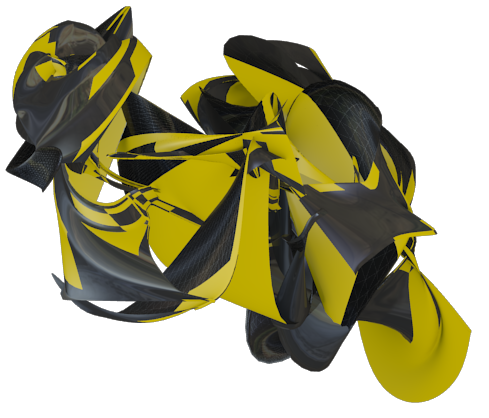
for the other issue… try pressing Alt - H… you may have press H while messing with things, therefore hiding the current selection…
Nah I checked that. No faces were hidden. They were actually deleted ![]()
Not much harm done though, it was easy modeling that part back and from this experience I have learned to save an extra copy of my mesh just in case something like that would happen again ![]()
I started messing around with the lighting setup and car paint material. I got the lighting to display the model pretty good but I am still not happy with the car paint.

Well fot one, car paint has color, it also is reflective, that said for the reflections to show up, you need stuff to reflect, so you can place some mesh planes with emit turned up, or HRDi images.
It’s actually being lit by a HDRi image, you can see it best running along the door. I guess I gotta turn up the reflections a bit then ![]()
Thanks for the advice.
How do you light the scene using the hdri? I usually just have normal lights and use the hdri as a background.
As for you , maybe you dont have a good hdri? Try this hdri pack out: http://zbyg.deviantart.com/art/HDRi-Pack-1-97402522 (the links for the 2nd and 3rd are there too)
the front third of car is kinda of off and has many distorted bumps. Are you comparing your model to actual photos of the car, blueprints are not enough the are always off compared to the real deal. This will run counter to the advise I usually dish out but your car has to few loops so its not smoothing out well enough. I think you just need to spend some time comparing it to some photos and fixing things until the look like the photos. I would pay particular attention to the wheel well arcs.
The HDRi is a texture for the car with “reflection” put as mapping. Then I have some illuminating planes set up as well.
And thanks but I already have that pack (and the other two) ![]()
Yeah thanks, so I just need to add more loops to get rid of those smoothing problems/bumps?
I haven’t actually had that many references to look at since they are all different from each other. but I have noticed that the front is not really that accurate yeah. I’ll try to fix that.
Here’s another render, this time I exported the car to C4D so I could render it with Vray. I only messed around with the car material for about five minutes because I don’t really know all that much about materials in C4D but despite that I think it came out quite good. Is it better or worse than the last render?
looks interesting so far, keep it up 