Hello everyone 
So the other day I downloaded MineCraft to give it a whirl. Well, turns out that I fell in love with that beautiful 16 bit texture game  So much infact, that I decided to try my hand at writing a world generator, much like that in MineCraft.
So much infact, that I decided to try my hand at writing a world generator, much like that in MineCraft.
I don’t intend to make a game out of this, just a PoC; to prove that I can do it 
Note: I haven’t written any python scripts in the last 3 or so months, so bare with me. This is my first time touching the 2.5 api :o
When I finish this, I’ll release it to the community (as always) so that 100 “1337 noob minecraft clone-but-somehow-better-and-don’t-forget-the-massive-MMO-engine-that-will-be-better-than-world-of-warcraft” projects can blossom and flood these forums!
So now, onto the screenshots of my “engine” so far! (It’s kinda hard to get multi-angle shots, because everytime I restart the engine it regenerates)
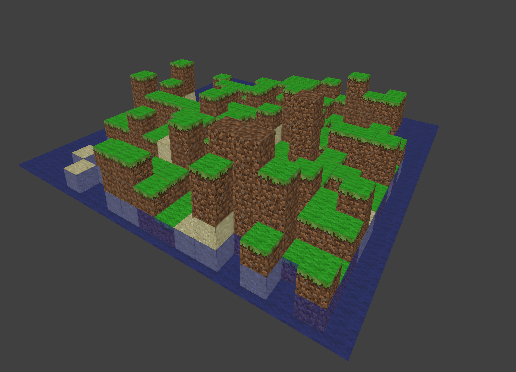
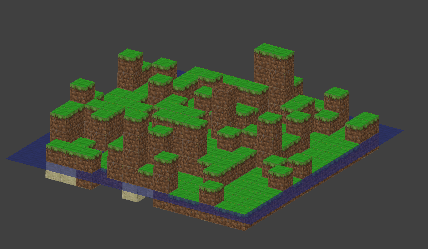
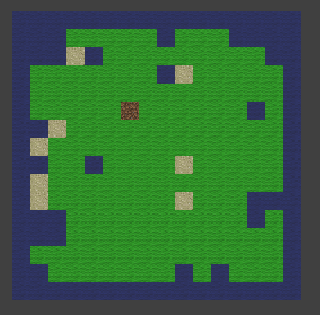
(oops, hit limit  )
)
So basically the way my script is working is like this:
First I tell it to generate a list of coordinates ranging from 0 to the max width (mine is 16 right now, but I can change on number and it’ll generate whatever I want at any time  ), then repeat that for each of the directions (x,y,z). This map is 16x16x5. You have to be careful though when making large maps, I tried 128x128x128 and nearly crashed my computer (as it was creating 2,097,152 cubes!). Then it’s generating the odds of placing each tile (on sea level the borders will always be water). So therefore if it’s next to water it has a higher chance of generating water or sand than grass or dirt; and so on and so forth.
), then repeat that for each of the directions (x,y,z). This map is 16x16x5. You have to be careful though when making large maps, I tried 128x128x128 and nearly crashed my computer (as it was creating 2,097,152 cubes!). Then it’s generating the odds of placing each tile (on sea level the borders will always be water). So therefore if it’s next to water it has a higher chance of generating water or sand than grass or dirt; and so on and so forth.
When generating the hight it looks for which tile is below it. If it’s dirt it will ALWAYS generate either more dirt or grass.
That’s basically the way I’ve made it work. Obviously it’s a lot more complex than I can put into words. So you’ll just have to look at the code once it’s released.
Well… that’s it. I’d appreciate any feedback 


 (or maybe I’m just stupid)
(or maybe I’m just stupid)