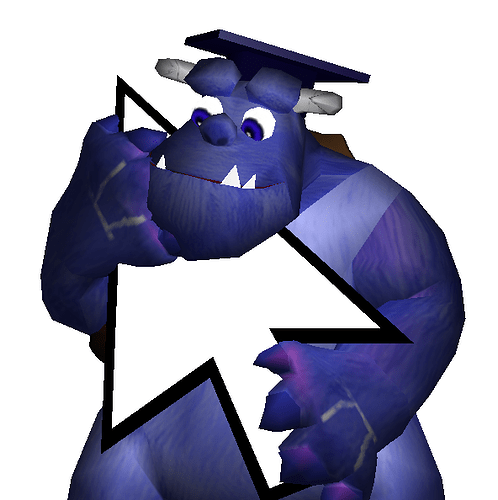Hi,
you might know the cursor module Cursor.py already. It enables you to switch on the system cursor at scene startup in the BGE.
It was shown that adding the Python code to an own game is not that easy for newbies.
Therefore Monster presents the[INDENT][INDENT]Library file Cursor.blend
[/INDENT][/INDENT]
- Incredible easy usage!
- No Python code to deal with!
- Just two steps to get it into your game!
(and it demonstrates the power of libraries too :ba: )
It is compatible with Blender 2.49 AND 2.5x!
BTW: I know that there is a switch in Blender 2.5 that does the same thing ;).
Installing:
- download Cursor.blend
- open your Game file with Blender
Step1:
- Link in <Shift-F1> from file Cursor.blend the scene _Cursor.lib
Step 2:
- Add a group instance of Cursor.py from Cursor with
2.49: <space> Add > Group > Cursor > Cursor.Show
2.5x: <Shift+A> Add >Group instance > Cursor >Cursor.Show
If you want to see it in action, download Cursor Usage Demo.blend. Place it in the same folder as Cursor.blend.
I hope you find it useful
Monster
Attachments
Cursor Library Usage.blend (37.9 KB)Cursor.blend (37.1 KB)