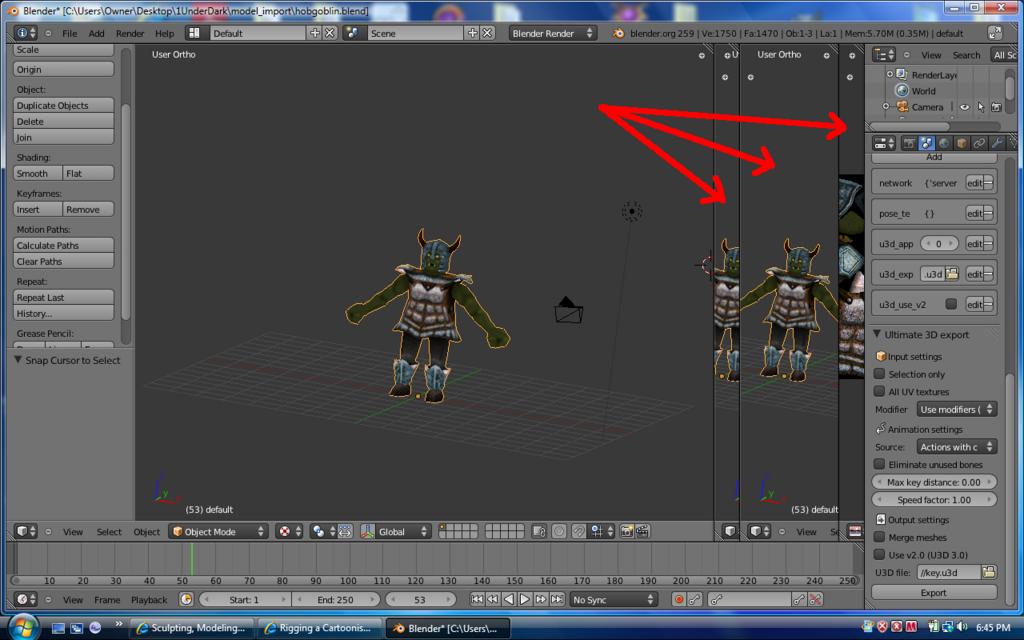Hi,
I know this may be a silly question. I have been using Blender for about 8 months and I love it, but in all this time I have still not learned how to get rid of those split screens once you drag them open. See screen shot.
Would someone tell me how to close them so I only have one veiwport?
yes the area you clicked to make a new one? click on that and then DRAG it onto the screen to your right…it only works in the right direction though, so dont try to close to the left O.o
at least…ive never been able to
No. That doesn’t work.  I have tried that a million times. Whether I drag it right or left… All it does is get bigger or smaller. The smallest I can make it still leaves it about a half inch wide, but it never goes away.
I have tried that a million times. Whether I drag it right or left… All it does is get bigger or smaller. The smallest I can make it still leaves it about a half inch wide, but it never goes away.
no no, click the little thing with the lines and then drag it \\
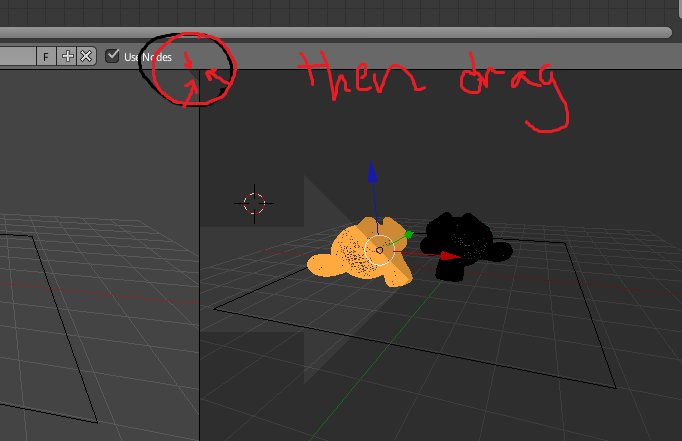
Wow! lmao! Now I KNOW I have also tried THAT a million times too… but it actually worked this time! ha ha. Thanks, guy. That has always annoyed me.
its ok, it annoyed me too…also i figured out how to turn it to the left if you want…just drag over to the right, then the left…
The old 2.49 method also works. Right-click on the edge of the areas and you’ll get a menu when you can choose either split or join