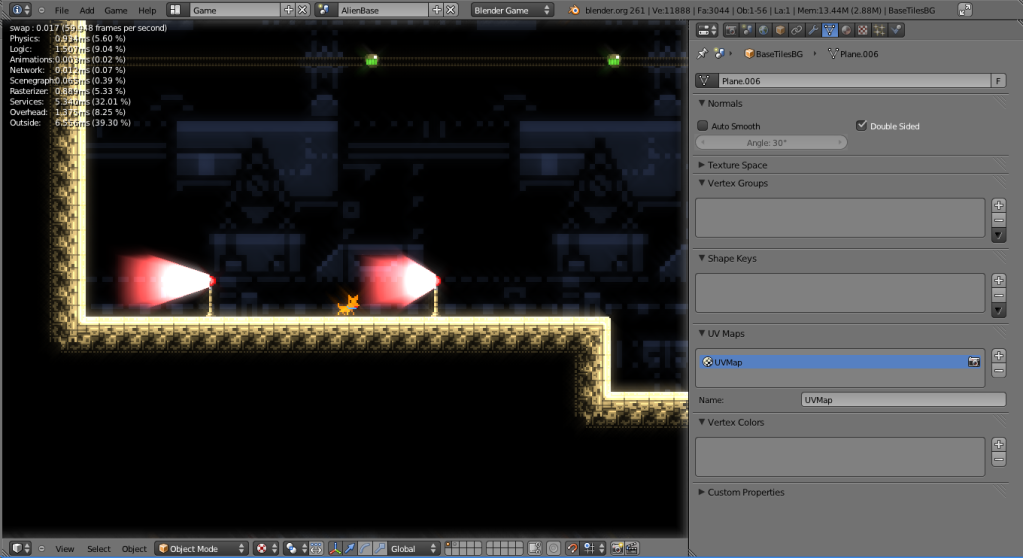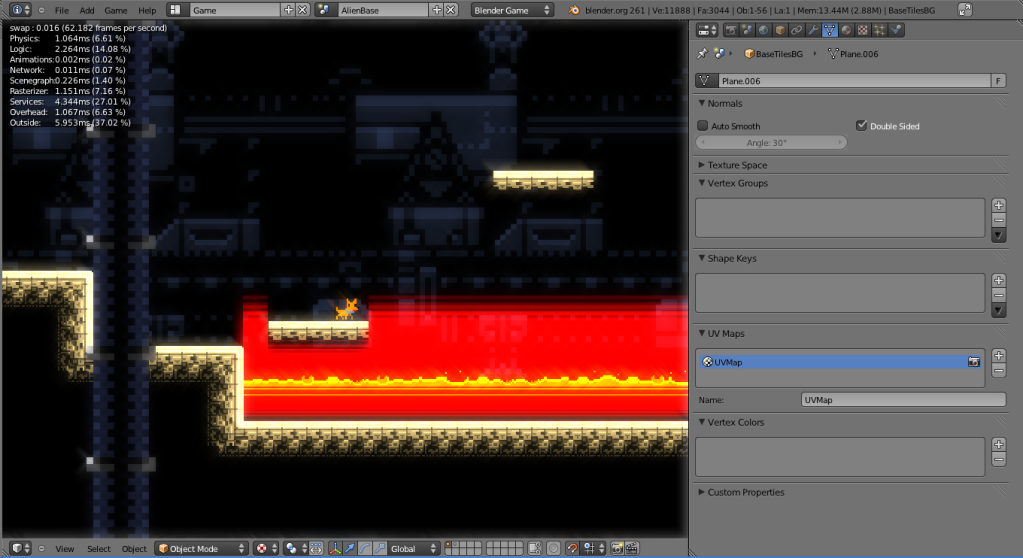@Ace - Interesting idea. Perhaps that would be a good idea - maybe different packets could grant different behaviors… Or perhaps there are ‘good’ packets and ‘bad’ packets.
@RossBlenderArt - Yeah. I didn’t really want to use Soldier Of, anyway - I wanted something brand new for the competition.
@ndee - Thanks.
@C.A. - Yeah, so far’s it’s just the D-Pad and two buttons. It shouldn’t require many more buttons.
Welp, I fixed a couple of game-breaking bugs - the one in the devlog, as well as one that caused Sparky to go through the ground. XD Fortunately, it wasn’t that hard to fix (took a few hours). Unfortunately, it was kind of a random thing, so I can’t be 100% sure it won’t appear again. I’ll have to keep an eye on it, I guess (the fix was to step up the Physics Substep and modify the size of the sensor objects I had to detect the ground).
I’m also working on the graphics a bit - trying to get a feel for the base that I’m making, as well as trying to understand how the background should be drawn.
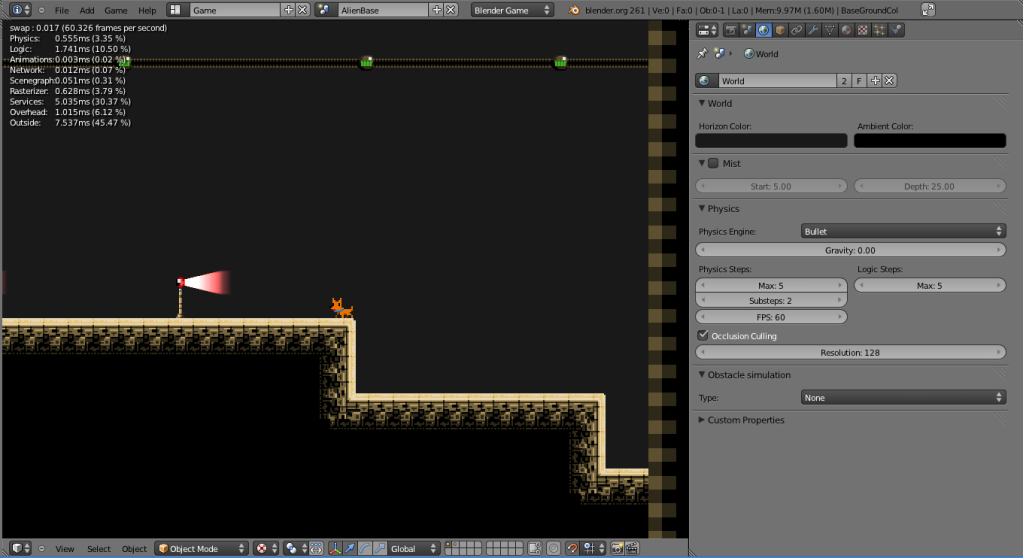
I also switched the camera view from orthographic to perspective. The difference is slight for the plane that Sparky and the tiles are on, but it will come in handy to have a full 3D environment to work with… I think. It’s easy to switch back if I ever need to, though.
I added a breakable alarm light that will give you Ions, once I implement the gauge. Right now the light just spins.  Also, to the right, there’s a pipe that’s in the foreground, obscuring the view a bit. Maybe I’ll make it smaller.
Also, to the right, there’s a pipe that’s in the foreground, obscuring the view a bit. Maybe I’ll make it smaller.
EDIT:
So, I did actually get the background fixed up a bit.
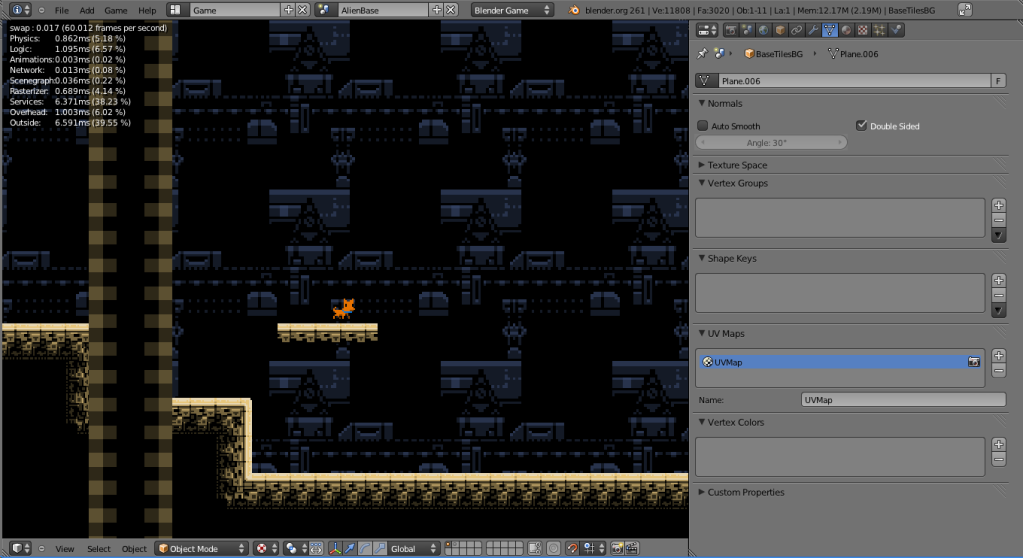
It’s probably too busy. Maybe I’ll darken it, too.
EDIT: Oh, yeah. I also did some coding to make it so that Sparky’ll fall off a wall or ceiling if he stands still too long or stops being Ionized. An extra incentive to keep moving.

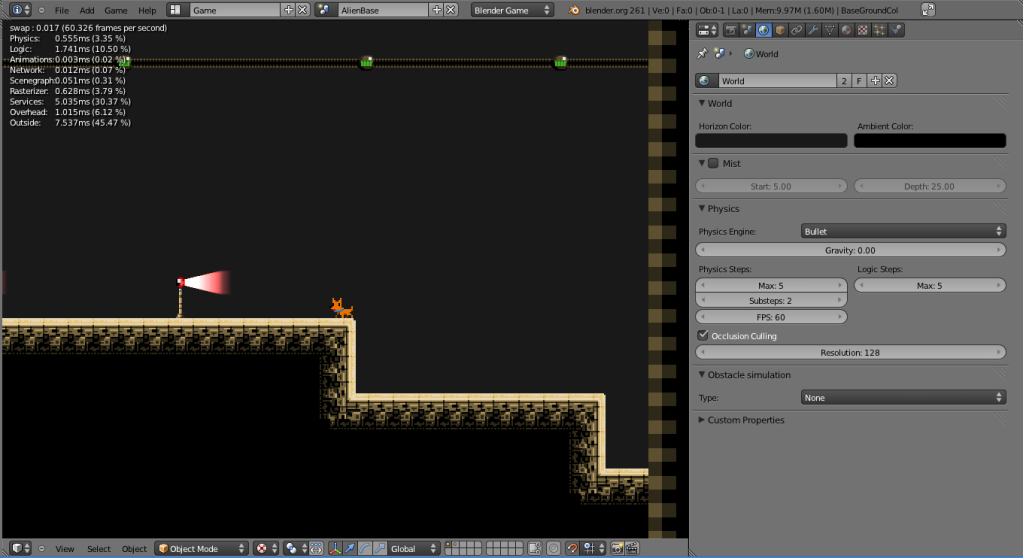
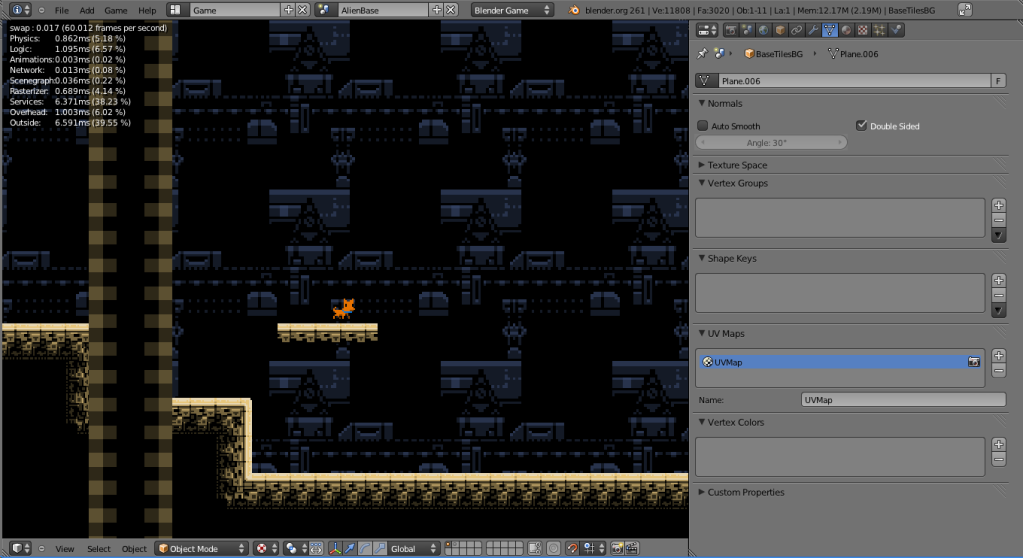
 haha
haha