I was just wondering if there was a way to draw the cone of a radar sensor, even if its just 3 lines making a triangle would be fine.
Thanks in advance:)
I was just wondering if there was a way to draw the cone of a radar sensor, even if its just 3 lines making a triangle would be fine.
Thanks in advance:)
You can make it visible by looking in the Game menu and Show Physics Visualization. If you want it in game, you will have to make a dummy object that approximates its shape but is set to no collision.
Sure you could, let me rig up a blend. s
I suppose you could also use drawLine?
I know about Physics visualization, This is more for in game then testing.  Thanks @agoose77, I look forward to it!
Thanks @agoose77, I look forward to it!
I can’t do much just yet, because there appears to be a bug with the sensor attributes. In the mean time you could use a mesh cone, with transparency or wireframe material.
ok, thanks for the help:)
Prof. Monster’s Realtime Visualizer Demos
By Monster
It shows the radar cone of one or more radar sensors.
Usage in all demos: <w>/<s> - move radar along Y
<left>/<right> - move test object along X
Demo A: Parented ConeScene: ParentedCones
Purpose:
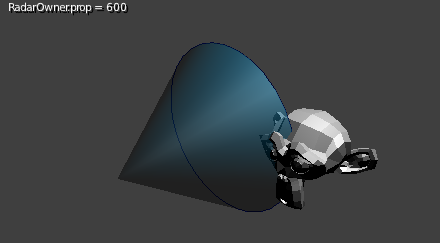
Usage:
Demo B: Added ConesScene: AddedCones
Purpose:
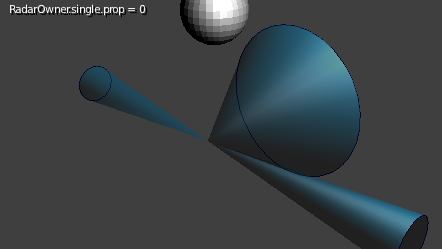
Usage:- Place the cone mesh at an inactive layer (e.g. layer 2).
To verify the cones are correct you can enable “show physics Visualizations”.
Have fun
visualizer.blend (120 KB)