Hi,
Is there anyway to setup the new colored nodes like Nuke?
Ie: the collapsed header colored , and the main node uncolored.
thanks
Hi,
Is there anyway to setup the new colored nodes like Nuke?
Ie: the collapsed header colored , and the main node uncolored.
thanks
I’m not familiar with Nuke, but AFAIK coloured nodes should be available in 2.64. I read about them here: http://code.blender.org/index.php/2012/05/node-editing-tweaks/
Hope that helps 
Well I have a copy of the GSOC version, with the nodes right now.
And it appears, only the body of a node can be colored, with the more important collapsible head unable to be colored. { unless I’m missing a setting}
I hope this is just a temporary omission, since I think its a big mistake. The Nuke
style { gold standard of compositors} is the way to go! It’s just much more
useful.
These are the colored nodes of Nuke, VS Blender. { Nuke is the
Industry standard compositor in all VFX Hollywood shops }
I think the colored are much easier on the eyes. This is what I’m talking about
adding as a colored OPTION.
Yes actually the color optio is very nice but i prefer much more Blender system, it’s nicer, i just like it more.  just add colors to blender and done ;]
just add colors to blender and done ;]
I wondered why all my frame nodes were not taking the color. Turns out you have to edit the transparency value in the User Presets window to make the color visible.
A couple things to note is:
1 The Nuke nodes are quite close together. One reason is the Values open in a separate
window, usually docked to the right.
Also the big thing about Nuke is it has 64 CHANNELS of information,
COPIED FROM THE NET:
“… What this means is that Nuke can handle over a thousand ‘Channels’ of data; red, green, blue and alpha would be counted as 4 ‘Channels’ out of a possible 1024 available. ‘Channels’ are stored in ‘Layers’ which may contain up to eight ‘Channels’ each…”
confused yet?
you can save blender layers discreetly too (output node) and there is a properties panel on the right if you press N key. But some properties are missing.
I bet if we had colored nodes, eventually, over 80 percent would choose them.
Coloured in classes would be very useful for quick navigation of a large group.
Count me in ![]()
colour would be nice, but WOW, how scruffy is the nuke implementation?
text overflowing backgrounds, cramped in othe cases… line annotations hard to read…
It’s funny how people rave about it when running demos, it always looks really plain and the inputs and outputs are just odd little arrows…
But i like how you can sort them vertically, can I rotate a Blender node usefully so that ins and outs are vertical? I haven’t checked but can you snap nodes to a grid or sort them into cleaner arrangements (apart from frames)?
On one hand it means that you can jam more into each node, but on the other it isn’t very visual at a glance. In Blender you can get a feel for a group of nodes and the way they interact, whereas this is just pathways. All detail requires activating the node you want.
I really like the overview in the bottom right corner though, like having another view (like 3D quad split) when zoomed in.
I haven’t checked but can you snap nodes to a grid or sort them into cleaner arrangements (apart from frames)?
Snap to nodes
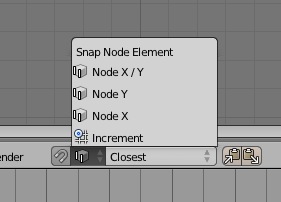
yeah. people always say blender nodes are like Nuke, But there actually closer to Fusion. Fusion has actual inputs and
outputs on the node.
Nuke has colored frames, like now in blender. I just really like coloring the nodes though.
Oh I see now, you can alter the color of an expanded node but not a colapsed node. The header always stays the same.