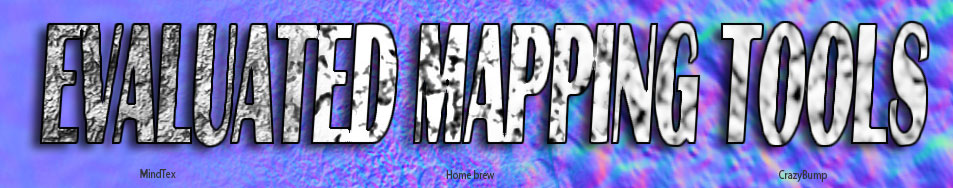Andrew Price’s excellent tutorials provide much more than a “how to” guide for budding artists and those artists already in bloom by delivering inspiration and an impetus to learn. His most recent tutorial entitled “The Secrets of Realistic Texturing” introduces the fundamentals of 3D texturing while utilizing a separate piece of software that conveniently generates the different types of texture maps; NORMAL, SPECULAR, DISPLACEMENT (also referred to as height) and OCCLUSION. Feedback and comments from his appreciative readers have resulted in seeding the following list of texture mapping software that conveniently create and save these four types of texture map while noting many other similar apps exist. Please feel free to add to this list and comment on what has ended up as your number one choice for your own personal workflow. [TABLE=“class: grid, width: 100%”]
Name
Version
Release date
Platform
Cost
Support
B2M
v2.0
??? 2012
Windows & Mac
149
forum & email
CrazyBump
v1.2
??? 2010
Windows & Mac
99 Personal 299 Pro
email
InsaneBump
v?.? **
Sept. 2008
GIMP plugin
free
n/a
v1.0 beta
March 2013
Windows
open beta period
forum & email
v2.6.1
Jan. 2008
Windows
free
web form
MindTex
v1.0.38
July 2012
Windows
14.95
email
NDo2
v1.1.6
??? 2012
Windows-Photoshop
69 Personal 99 Pro 1 299 Pro 2
forum & email
njob
v1.0
2009
Windows
free
email
NeoTextureEdit
v0.6.4
Nov. 2012
Linux, Windows & Mac
free
email
ShaderMap
v2.0.7
Aug. 2012
Windows
39.95
forum & email
Smart Normal
v1.0
??? 2008
Flash 10
free
email
[/TABLE]
** I never was able to get InsaneBump to run correctly with GIMP