Edit: Got those pesky bugs worked out thanks to this fantastic community. (: There’s a reason I’ve been here since 2007 and that’s because you guys are AWESOME. Sooooo have some screenshots of my game!



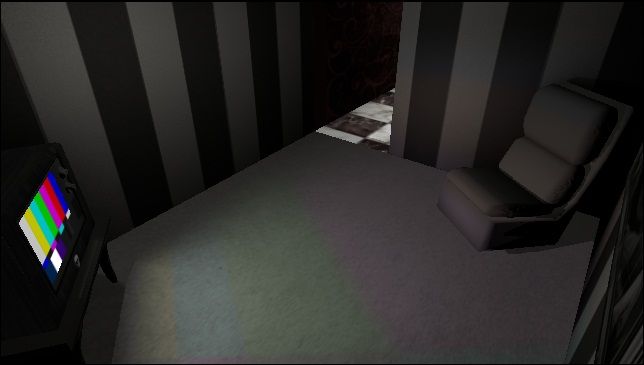

Edit: Got those pesky bugs worked out thanks to this fantastic community. (: There’s a reason I’ve been here since 2007 and that’s because you guys are AWESOME. Sooooo have some screenshots of my game!



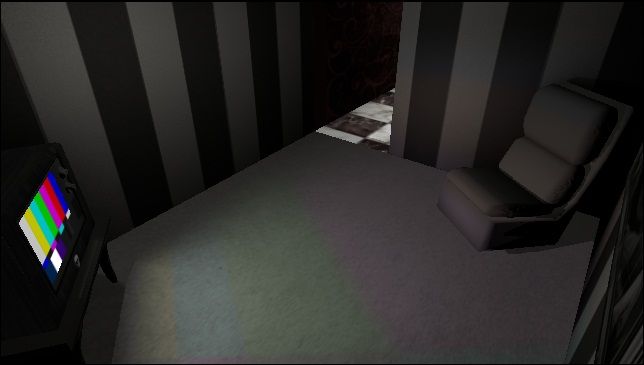

Still nothing huh? Another problem I’ve noticed is the fancy gold handles on the doors are now solid white… Well, here’s a small bit of progress on the kitchen. My main problem here I think is that everything doesn’t blend together somehow. I dunno, it looks odd to me.
I did a little work, mostly on your lighting so you would have shadows… I didn’t understand what you were having trouble with on your TV, so I modified it for lighting. I also added a texture to the light coming from your tv to add soft colors to the projection… This is a stripped down file because i’m having trouble uploading it. Anyway the file you upoaded did not have all of your textures in it; so this one will have to be appended to yours… pick and choose whatever you like, and let me know what you think…
House4.blend (639 KB)
There seems to be something wrong with the packing of your textures. Some showed up, others were shown only as a thumbnail, but didn’t apear properly, while others were missing completely.
I don’t know why this is, but you could try re-packing the textures by setting blender to pack textures one more time.
I’ve had a similar problem before where some textures don’t get packed, while other textures that I’ve stopped using and should be cleared out are still present. They aren’t attached to any object, texture or material but still they won’t go away.
Still, the textures you’re using look good, and if you want things to look better you should check out ambient occlusion baking (google search). Baking the textures with lights in place will give much more realistic lighting than you can get in the game engine. For example soft shadows under and around the sink. You could also do an ambient occlusion bake with simple greyscale texture then overlay the textures in photoshop or the gimp.
Also the mouse look script didn’t work when I downloaded it, the script was just blank.
The problem with the green light is that the light has high specularity. Try makingyour material less specular.
@Yarbrough: For some reason the lights won’t append with my blend. 
@Smoking_Mirror: I also am having problems with the textures not displaying properly, such as the door handles, and the problem with the TV is there’s supposed to be a color bar texture on the screen but for some reason it’s the rest of the tv texture on the screen. I might know how to fix the mouse look. Just a sec. Also I’ll check out the ambient occlusion. I really need some baked shadows so that it hopefully runs a little better.
@sdfgeoff: Hm that seemed to work a bit better. Not completely how I want it but it is better.
Here’s an updated blend with (hopefully) fixed textures and mouselook: https://www.box.com/s/xuvmp0bzeevgsc1j17tx
Ok, here is the whole file plus your changes that you uploaded… it is going to run slow though, depending on your system, until you add whatever objects you want to the scene and bake it. The TV is fixed, and you can change how much color the tv projects by changing the color value on the spot light’s texture… hope this helps
Yes that’s what it’s supposed to look like! How’d you fix it?
your UV unwrap was not set properly… I just took the texture you were using though and made it another image by its self. That way I could use it to project light from the TV as well (applying the texture to the spot lamp)…
Awesome thank you! I was messing around with using the texture on the spot lamp before but couldn’t get it looking right either. I dunno what I’d do without you much more experienced guys on here.  Could you take a look at the door handles on the doors that you see right when you start the game in the player’s camera? They keep coming up as white and they’re supposed to be gold with a normal map.
Could you take a look at the door handles on the doors that you see right when you start the game in the player’s camera? They keep coming up as white and they’re supposed to be gold with a normal map.
Works fine on my system…
That would be the problem. I have an ATI X1400 in my laptop. I also tend to have issues when I enter the game engine. Most of the time everything goes buggy and messed up.  Sucks there’s no way to fix my problem then… I’m going to keep making this though. Next up is an oven for the kitchen. Also is there a way to make a spinning ceiling fan that casts a shadow onto the ceiling as it spins? Is it as simple as I assume it would be or not?
Sucks there’s no way to fix my problem then… I’m going to keep making this though. Next up is an oven for the kitchen. Also is there a way to make a spinning ceiling fan that casts a shadow onto the ceiling as it spins? Is it as simple as I assume it would be or not?
Shouldn’t be a problem at all, but you will not be able to bake it… use an always sensor connected to a motion actuator. and a spot light with shadows enabled casting a shadow onto the ceiling
So I’m trying to bake these modeled bricks onto my low-poly oven but every which way I try to do it, it tells me there’s a feedback loop error after it does some of the normal map. Any fixes?
Blend: https://www.box.com/s/mn0d6bg680k0dmc7ofd3
I hope I’m not irritating anyone with these questions but I swear I’m trying every which way I know possible myself before asking.
Okay, I figured out what was wrong. It was so simple and I feel dumb now.  Well, this is my work on my oven so far. All I have to add is the metal chimney coming out of the top I think. I also managed to bake some AO into the texture and it makes it look loooooaaaads better.
Well, this is my work on my oven so far. All I have to add is the metal chimney coming out of the top I think. I also managed to bake some AO into the texture and it makes it look loooooaaaads better.
Face count: 6
So it looks like I’m not going to be able to finish this project because it is too much for my computer to handle. After I put the oven into the level anytime I try to go to textured mode Blender just crashes. Awesome…
First off, remove oven turn on debug, fire up game, see how much % is used vs free
Fix it

there are many tricks to lower your polycount,
one method is to bake down normal maps so your simple objects look more complex,
another is to decimate or re-topo everything,
another is kill all the complex lighting etc, until it is near done
and then there is overclocking…
I used to do complex scenes with a funnel, attached to a air conditioner ramming air through some silica beads and a couple of coffee filters…
Cold air that is dry and free of dust pouring right into your case…
and then there is also… do something get cash, buy better PC
What OS? windows can be a resource hog, cutting ALL visual niceties like animations transparent windows Etc can free up ram