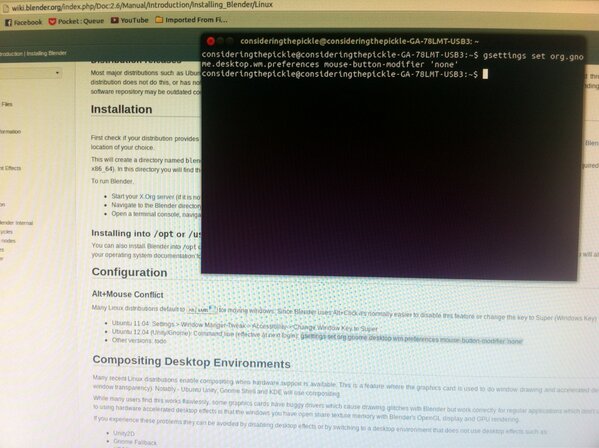Nevermind. Problem solved. I figured it out on my own. Switching the modifier to super key solved the issue. There’s also a none-command line method of changing the key. Much less scary.
I followed instructions to configure the Alt+Mouse conflict in Linux for Ubuntu 12.4 as detailed here: http://wiki.blender.org/index.php/Doc:2.6/Manual/Introduction/Installing_Blender/Linux I copy pasted the command exactly into the terminal in Ubuntu but now I can’t click anything without using the Alt key (right or left click). How do I fix it? What’d I do wrong?