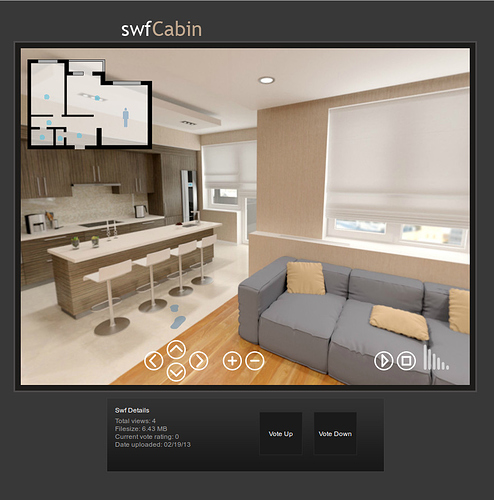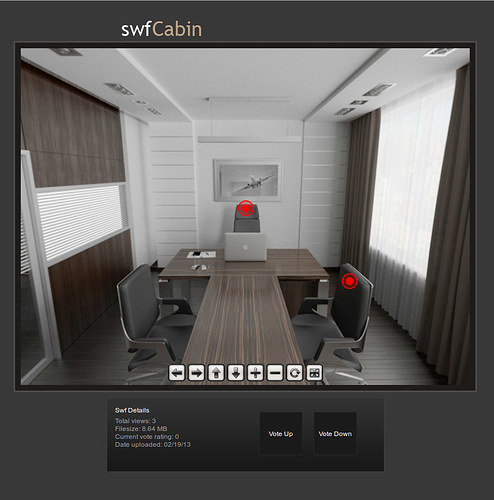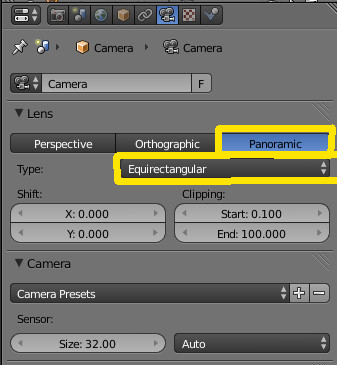Hi.
http://www.swfcabin.com/open/1361273484 flat
http://www.swfcabin.com/open/1361274341 office
Have fun.
P.S. Rendered with Cycles.
ayan13
February 23, 2013, 9:25pm
2
Cool!!1 Very Good! I am interested in the scene settings and materials settings. Can you give some details?
kilbee
February 24, 2013, 3:52am
3
Nice. What software do you use for swf?
For SWF i used Pano2VR.
Light in the scene very simple. Portals (plane) with emition material in the windows and new IES lamps.
xvoidee
February 24, 2013, 12:16pm
5
Nice one! I Like it!
What is your rendering settings?
ps: поделись пожалуйста настройками рендера, сколько passes, сколько bounces для каждого типа лучей)
vincent89
February 24, 2013, 2:33pm
6
I love the result!!! Very inspiring.
Render settings: 7000 samples, min bounces 3, max bounces 16, clamp 2.5.
xvoidee
February 26, 2013, 12:29am
8
Thanks! Will try same settings.
What is intensity of light sources? 1, 2, 10? Are you using HDR rendering and doing some post-processing with image?
I have not used HDR. Intensity of IES lamps is 900. Intensity of portals in windows is 6. I made post-processing in Gimp (used curves).
Skwerm
February 27, 2013, 5:46pm
10
Really neat! What projection do you render to out of Blender? Is it possible to render out the entire panorama in one go? Or do you have to render several directions and then stitch them?
It is possible to make 360 degrees panorama from one render. To do it you must change only two camera settings like on image.
xvoidee
March 4, 2013, 8:42am
13
Could you please give some advices for material settings? I don’t know what albedo value should I choose for:
white walls? 0.6 will be enough?
floor? maximum 0.3 for floor texture?
Are you using complex shaders in your scene or simple mix of diffuse/glossy will be enough for most cases? (no SSS, no transparency).
Просто и со вкусом! Здорово!