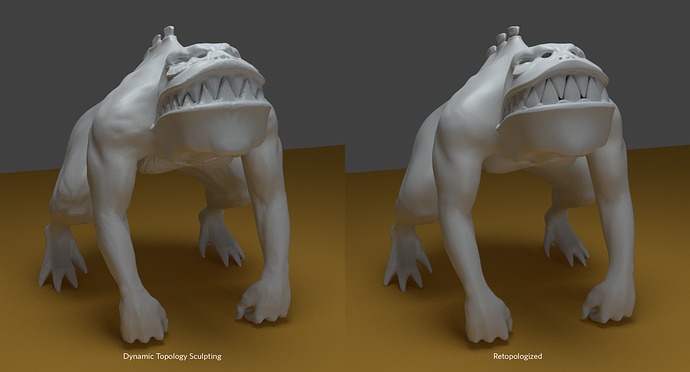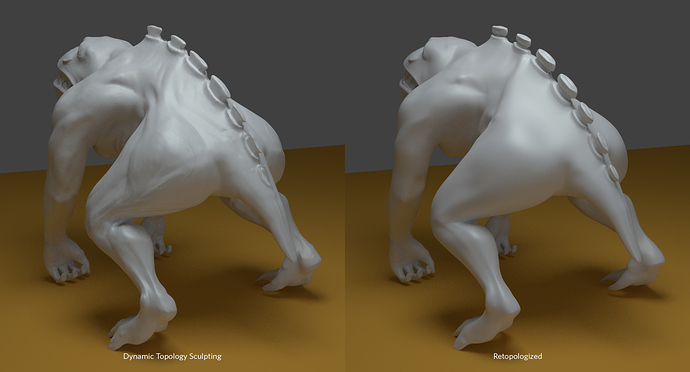Hey Gang, this is my first time using Blender… well, any 3D software for that matter.
Let me introduce myself first (you can skip this, just thought intros were nice):
Professionally I am a Graphic Designer and Art Director, but I like to do a little bit of everything in my spare time (illustrate, animate (2D), “code”, build things, etc… and now “3D” I hope). I remember seeing some stuff about Blender a couple of years back and needed to drop some 3D type into something that I was experimenting with… so I downloaded Blender! Woo! …and proceeded to get lost. I got the 3d type down pretty easily, but as most seem to… I got hooked. I also concepted and Art Directed a 3D animated TV spot (unfortunately, no, not created with Blender) which only further sparked my interest. So I have been watching some tutorial videos here and there, and starting to teach myself. I recently grabbed two Blender books as well to start chipping away at.
Now, the work:
I wanted to start a project that I could do from start to finish to try to get a decent grasp of several key features of Blender. I know from experience that the best way to learn is to do. So I plan to model/sculpt this character, then retopo him, then texture, then rig him, animate him, then either composite him into a camera tracked footage or build an environment to interact with, and finally do some compositing and fixing before rendering out the final video. I know this can be a daunting task, so I forced myself to make this thread so it is public and staring me back in the face any time that I am lazy.
So here is some of what I have done so far. I am going to be throwing up random images and videos of my progress along the way here. I know some things that I have already done wrong, and I hope to make lots of mistakes along the way, because that is the best way to learn.
Here he is so far as an overall sculpt:
Here is a 360 vid (sorry for the poor lighting across the board):
Here is a very random screencast of me starting to sculpt in the details of his hands:
Oh, in case you are wondering why I put this here… 1) Just showing some of the detail I am adding (you might have to pause it) and 2) because I just learned how to screencast (something new to check off my learning list).
So I am currently sculpting away from my original modeled mesh and am going to keep chipping away at that.



 As far as the detail workflow, normally what you would do is make a general sculpt of the overall proportions. Then you retopo it. So then you can take that new model and sculpt in the details. But… don’t forget to UV map it first. You can either bake those details into a normal or displacement map… or both really. The normal map should be better for capturing ultra fine details like pores and wrinkles.
As far as the detail workflow, normally what you would do is make a general sculpt of the overall proportions. Then you retopo it. So then you can take that new model and sculpt in the details. But… don’t forget to UV map it first. You can either bake those details into a normal or displacement map… or both really. The normal map should be better for capturing ultra fine details like pores and wrinkles.