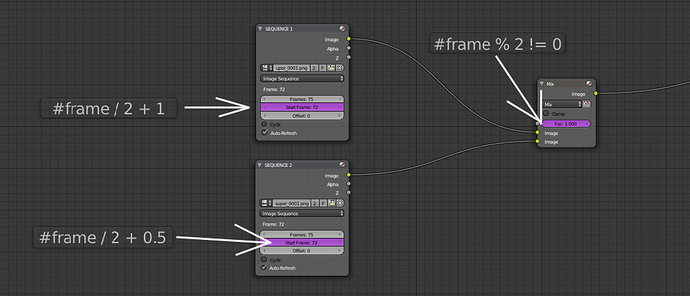Okay, I;m trying to interlace two videos, i.e. Frame 1 of First VIdeo, Frame 1 of Second Video, Frame 2 od First Video, Frame 2 of Second Video, etc… Don’t really have any idea how to do this. Any ideas?
Yes I do. Dont use Blender.
No actually you can create a mask (of 1 pixel high alternating black and white lines) and use it to mix between the frames you select for upper and lower fields. I made one in GIMP using the pattern feature.
Oh I just remembered that if you are starting with 50 or 60 fps footage then you must create a 25 or 30 fps scene and use a speed strip on both with 1 frame offset (on just one strip) to contract the strips correctly. I think I should make another tutorial for this before I forget how 
@DoTheGeek: What you are asking for is not interlaced video. Please specify if you really want interlaced video or the effect you describe.
@3pointEdit: I think you try to give the answer to the question: “How to create interlaced video”, but I’m not sure if @DoTheGeek asks about exactly this.
Bartek I see what you mean. When I record 50fps video on my dslr I split the stream into strips of alternating frames. I guess it is not likely that the op is doing same. If it was there are better apps than Blender for that.
He’s asking to find a way to mimic active shutter splitting?
Could you use a switch node with a keyframe to switch between sources? You’d easily be able to make a script that repeats the keyframes for a large enough range.
Here’s how I’d do exactly what @DoTheGeek is asking for:
Explanation:
On the left we have two image sequences.
Both of them have drivers added to “Start Frame”.
Drivers are set up so that both of sequences play back at half a speed and one is one frame ahead of the other.
The easiest way to add driver is to write an expression directly inside the property. We begin with # and then write python expression.
First sequence has “Start Frame” set to:
frame / 2 + 1
Second:
frame / 2 + 0.5
Please don’t ask me why. I simply tested this, made few mistakes and came up with exactly those expressions. They just work, so I don’t ask more questions 
Then I mix those sequences using simple “Mix” node where I add driver to “Factor”.
Driver checks if the current frame is odd or even, so it changes between zero and one on each frame.
Checking if a figure is odd goes like this:
frame % 2 != 0
This way odd frames play one sequence and even frames play the other.
Hope it helps.
I did this for HDR mixing a while ago. You can do similar with VSE:
http://blendervse.wordpress.com/2012/07/27/hdr-video-using-compositor-nodes/
Bartek I really like the driver solution! Saves performing a start frame bump at the second input source meaning that it could be scripted to any input image node.
It’s just sinking in how much cool time related stuff you can do with those expressions (which I didn’t realise you could do in the field)!
EDIT:
Hmmm, I wonder if you could set up a slow motion blur of a video clip this way? That is, iterate the input node with a drive using something like frame/N + 1 and mixing them all (with a cascade) for an echo blur? would be much easier than doing it in the VSE.