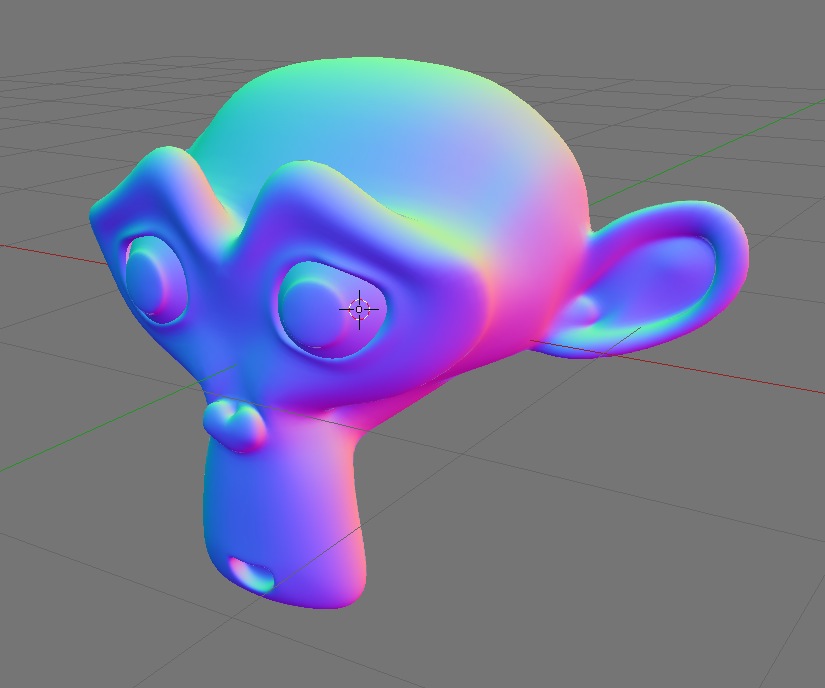Hi,
I’m attempting to render a model with a normal map material but I’m having some trouble. I tried following this tutorial:
http://en.wikibooks.org/wiki/Blender_3D:_Noob_to_Pro/Color_Map_Normal_Mapping
But it looks like the interface is from an older version of Blender.
I think I can match up most of the equivalent values but there are a few (like Var??) I don’t see on the material/texture panels.
If I switch the blend from horizontal to vertical, I can get the green shading (in the material preview sphere) at the top and the red at the bottom, but the blue (Z) doesn’t come out right. I tried setting the offset for mapping Z to -0.5, 0, 0 and size to 2.0, 1.0, 1.0 as per the tutorial, but the preview sphere in the middle where it’s supposed to be blue is closer to white.
The X, Y and Z mapping widgets are all different in this version too, so I’m not sure how they’re supposed to be set.
If I use the rendered normal map in the app I’m building, it sort of works but for some directions the lighting is just wrong. If I try it with example normal maps I’ve found on the web it works perfectly, so there’s definitely something wrong with my normal map material in Blender.
All the current tutorials out there are about baking for a higher res model and these are not useful to me. I just want to render the model using the normal map texture to a png file and I’m having trouble finding any other resources on how to do this.
Here’s an example of the kind of bitmap I want rendered:

Can anyone give me any hints on how to accomplish this in the current version of Blender? I don’t understand why this isn’t a default material in Blender, I would think lots of people would find it useful considering how difficult it is to set up.
Any help would be greatly appreciated, I’m running out of ideas. Thanks!