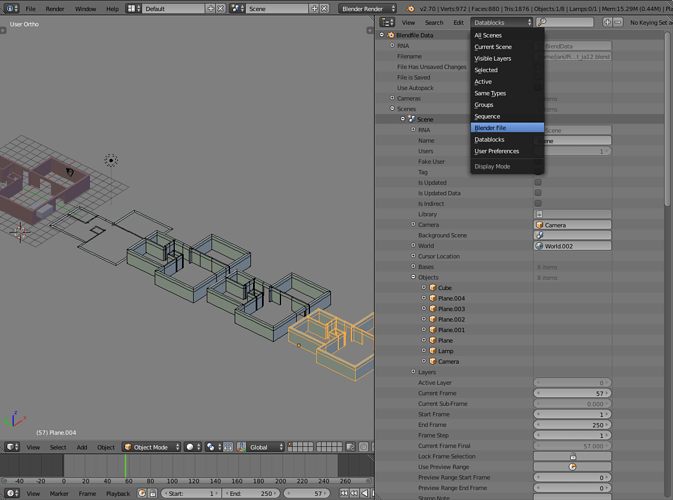I’m not sure if I’m doing something wrong or if this is a bug. I created some objects in a scene, they are not joined together or anything, all separate. I wanted to append them into another file. I’ve done this before and never had a problem. I open the file I want to append to, choose ‘append’, browse to the correct blender file, choose the object folder… And here is my problem. I have four separate objects, but only 2 (the first two I created) are there. The other 2 are not. But they are there when I actually open the file to work with it. These objects each have their own textures already applied, so I don’t want to go through a process of exporting and re importing… Why do only two of the four objects show up in the object folder?
Don’t know but we might have a chance to find out if you upload that file.
Tried countless times to upload my Blend file using the instructions (pack file, save compressed, etc.) to no avail. Upload keeps failing. The file is not that big 6.5MB. The objects in the file are not vert intensive, so nothing huge. Not sure what is going on. They are just some fancy buttons and clasps I made that I want to use on other objects in another file, but for some reason they won’t show up to append them. I would share the file if it would let me. As much as I love Blender I am equally frustrated. Any thoughts to help a girl out, (relating to this) even without a file to look at would be much appreciated… Please…
Upload file to http://www.pasteall.org/blend/ and tell us the download link (pack all textures into blend before saving)
Have you checked the outliner to see if objects imported ?
What objects import and which don’t. Also supply blend file after you have tried importing.
Yea, sounds like it could be too big to upload here directly. And you can’t post links because you have under 10 posts (without having the post stuck in moderation for a while, at least). One workaround for that could be to upload to pasteall.org (up to 30MB files) and copy&paste just the file number from the url.

The reason I asked to have the file is because it’s not very usual thing to happen (obviously) so need something to work with. To try reproduce the problem, check what you said matches what is in the file (nothing personal, always have to check), and perhaps try checking that the file content looks sane. For example, could view the datablocks and look for anomalies in scene content, or could also check the .blend file view and see if the objects show up there.
Okay, so I was getting ready to try uploading my file as you suggested, and I decided to look at the data block view like you show in your picture. Everything was there and where it should be. I realized I was working in the copied or renamed file that I was getting ready to upload, so I decided to try again to append one of the ‘missing’ objects from this file instead of the original. They are showing up from this one, but still not from the original file. Very strange. Any way I can work with this now, and just append from my copied file instead. Should still all work as needed. Thank you for all the info, I will keep it for future questions, which I’m sure I will have.