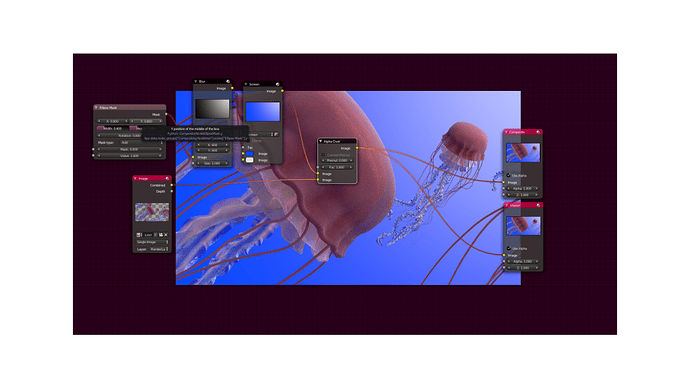Morning,
I’ve been running into a problem with my composition setup…
Whenever I go through the setting up for my Jellyfish render, the image that goes through the viewer / compositor node, and seen in the background is shrunk from the initial image from the image input node. It’s only a basic start for the composition at the moment as I’m playing with things, and I’ve probably just messed up a setting somewhere…any ideas?
As you can see, the initial image has a group (school maybe?) of Jellyfish, but the output has only 2 on, and the lappets (tentacles) of another? If I don’t include the eclipse mask / Blur / Mix nodes, it works, so it’s something in there. I’ve messed with all the settings, and can’t seem to find it…