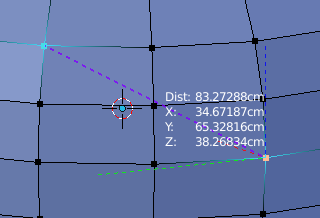NirenYang [BlenderCN]
Notice:
This addon don’t use object matrix. That’ means just scale=[1,1,1] with your Mesh Object first for a real length.
It’s develeping on 2.70.3. Should be working 2.7x.
https://developer.blender.org/T39999
1 Like
bluecd
May 3, 2014, 4:12am
2
Thanks a lot ! Maybe now somebody would implement also ridiculously simple addon for measuring distance from vertex to vertex AND/ORhttp://www.pasteall.org/pic/70754
1 Like
This is a neat little addon. Seems like it may be useful as well. Thanks for script!
JuhaW
May 4, 2014, 8:42am
4
1 Like
bluecd
May 4, 2014, 11:57am
5
Thanx for help, saved it from browser (html block inside file) and could not activate from within Blender.
JuhaW
May 4, 2014, 1:36pm
6
I meant already = you have it without downloading.http://wiki.blender.org/index.php/Extensions:2.6/Py/Scripts
eXKR
May 5, 2014, 3:43am
7
Really nice addon. I only would add a way to graphically know which is the start and end vertice…
Great job!
bluecd
May 5, 2014, 4:00am
8
Strange, could not activate at first.
Toudou
May 5, 2014, 11:58am
9
I think that this addon is useful.
imdjs
May 6, 2014, 3:49am
10
good job,this is a handy addon
So, what Version(s) of Blender is this compatible with?
RoN43
May 6, 2014, 11:52am
12
Thanks. great for architecture modelling
@@heavywaters
PusiteGa
July 28, 2014, 4:39pm
14
TY so much i came from solidworks and was really hard to go blender without this ty so much again great tool
peppelinux
February 6, 2015, 6:48pm
15
Inspired by Yang work I developed https://developer.blender.org/T43586?workflow=createhttps://github.com/peppelinux/blender_addons/blob/master/mesh_edges_length.pyI dropped the angle feature but I hope to increase the edge user experience.It also support Scene unit measure as meters or imperial and some behaviour as explained in its description.I hope that this toy is to your liking as it was for me during its development, I’m also curious of your feedbacks.
reC
February 7, 2015, 12:05am
16
usefull but not quite.
the way to input precise numbers can’t be compared to solidworks also the ease of use of the parametric dimensions from solidworks can’t be beaten.
besides it’s still easier in blender to input precise numbers just by enabling show edge length then manually snaping the vertex you are trying to change to the other vertex of the edge between them then just use the grab comand and input the exact size of the edge you want.
it would be usefull to auto update and not require an OK button
Kalia
February 9, 2015, 1:48am
17
Nice one, thanks
In fact it would be even nicer if it could change a bunch of selected edges, not only the active one.
JuhaW
February 9, 2015, 2:06am
18
You can, just select edges.
awesome, that’s a really helpful addon
would be awesome to make it work for a selection of multiple edges