Hi,
sorry this is a real newbie question.
I was working through a tutorial (for Version 2.63) and I just can’t find that drop down list in the material panel, where it says in the tutorial “Surface” and there’s this drop down list where you can choose from a surface type list: Background, Diffuse BSDF, Glossy BSDF, Glass BSDF" etc.
Of course I’ve clicked on the “plus” button for new material etc. and I’ve been desperately clicking around for half an hour or so trying to find this surface type list, but I just can’t find it.
I’m working with Blender 2.63 too (just as the tutorial was written for), but the portable version.
I don’t know - am I just too stupid to find this surface type list? Or do I have to install something in addition to the main program?
Here’s a screenshot of how it looks on my screen:
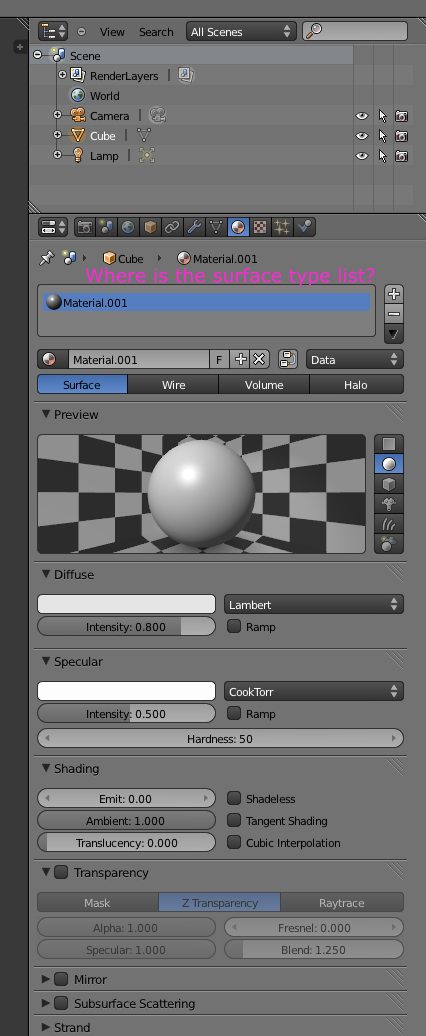
Thanks,
Simone