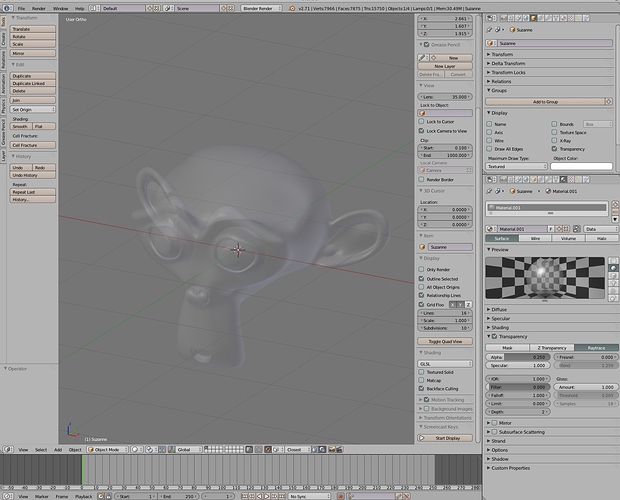i’m doing some manual retopology and i am wondering is there some way to make the original object (layer) in my mesh edit view a bit transparant. maybe some layer option ?. so that i can more easily spot if my new mesh is correct or has some flaws.
You can give its material a lower alpha value and enable transparency. In the Object settings you can enable the display Transparency option. You may want to also enable ‘Backface Culling’ in the Properties / Shading panel
Thanks, but hmm it wont show like that i am using 2.71
what are your viewport render settings solid ?. rendered ? … or is there something else that i miss