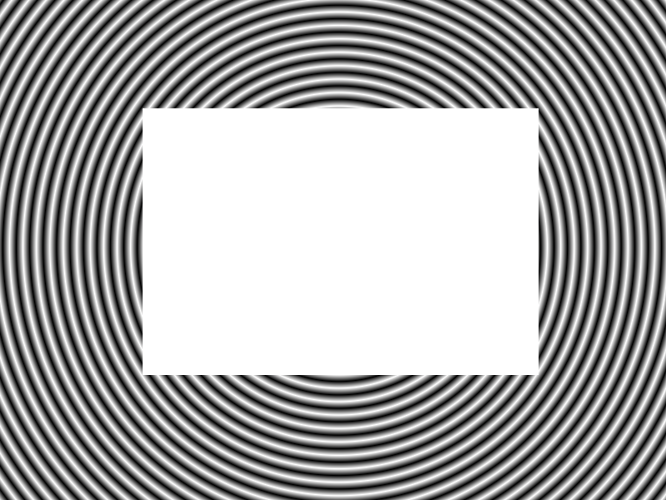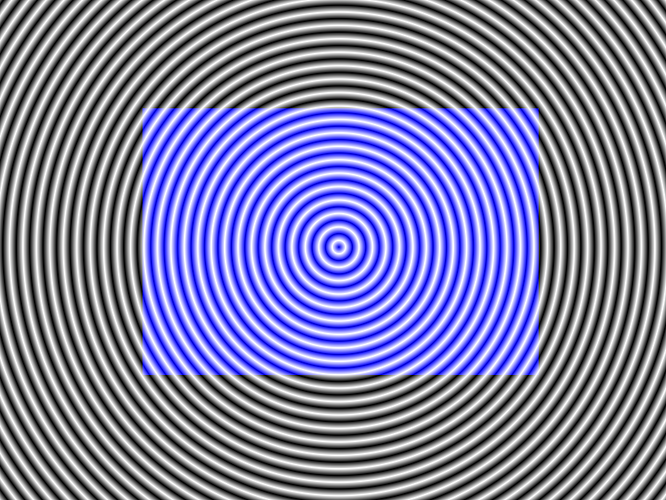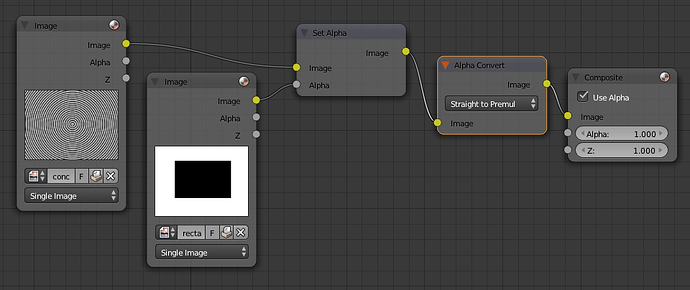I’m trying to do a chroma key, with the background coming from some strips in VSE. When I set the compositor scene strip to “alpha over” it doesn’t do what I expect. Instead, some of the “alpha-ed out” part of the image from the compositor gets through. To demonstrate the problem, I came up with a simplified version…
I set up a compositor scene thus:
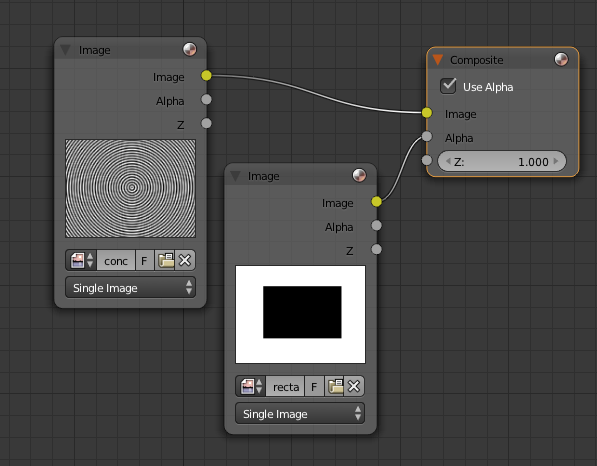
So my “concentric circles” image goes to “Image” on the composite node, and the black rectangle mask goes to “Alpha”. I made sure the render properties say Alpha: Transparent.
If I render from the compositor to a PNG file, I get what you’d expect, namely concentric circles with a rectangular transparent area in the middle:
So far, so good. Now I create another scene, and in VSE add:
- track 2 = scene / my compositor scene
- track 1 = solid blue image
I set the compositor scene’s “Blend” to “Alpha Over”. I would expect to see concentric circles with a solid blue rectangle in the middle. Instead, if I render a frame from VSE, I get:
It’s acting like the alpha is something like 0.7 instead of 0.0, except that the full saturation of the underlying blue gets through.
If I set the compositor scene strip’s blend to “Replace”, it looks like it should – rectangular area of checkerboard in the middle. The problem only appears when I try to use “alpha over”.
If instead of bringing the compositor scene into VSE, I render to PNG from the compositor, then bring the PNG file into VSE, everything works as it should – the blue rectangle appears. I really don’t want to render over 12 thousand PNG files for my project, though, so I’m really hoping there’s a way to make it work with a scene-strip for the compositor output.
Why doesn’t solid blue show through for the parts of the compositor output that should have alpha=0?
Thanks in advance for being patient and kind if it turns out (as is often the case) that I’ve missed something obvious.