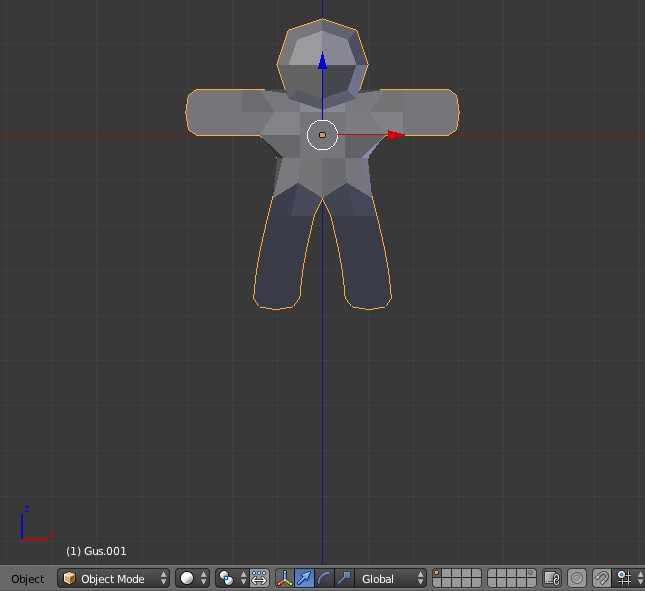Hi!
Newbie here… I feel like such a dunce :-/ I downloaded Blender, checked the manual, found the “gingerbread man” tutorial, and am trying to work through it, while referring to the “interface” section when needed (I tried to read through that section first, but found it a little overwhelming, which is why I switched to the tutorial).
I got as far as the “SubSurfaces” part. Somehow, the result doesn’t look like the leftmost figure in “Setting Gus to smooth”. I can make the body smoother by increasing “Subdivisions > View:” to 3 or 4, although the tutorial explicitely says to leave it at 2 or below, but even then, the arms and legs don’t smooth :-/
Ok, the tutorial was for version 2.5, and in the latest Mac version (2.71), there is at least one additional check box in the subsurf modifier, but checking/unchecking it doesn’t seem to make a difference.
Help anyone?
(P.S. What I really want to do with Blender is create some furniture for use in Sweet Home 3D. Is there a specific, simpler tutorial around I could work through? There seems to be so many places to look…)