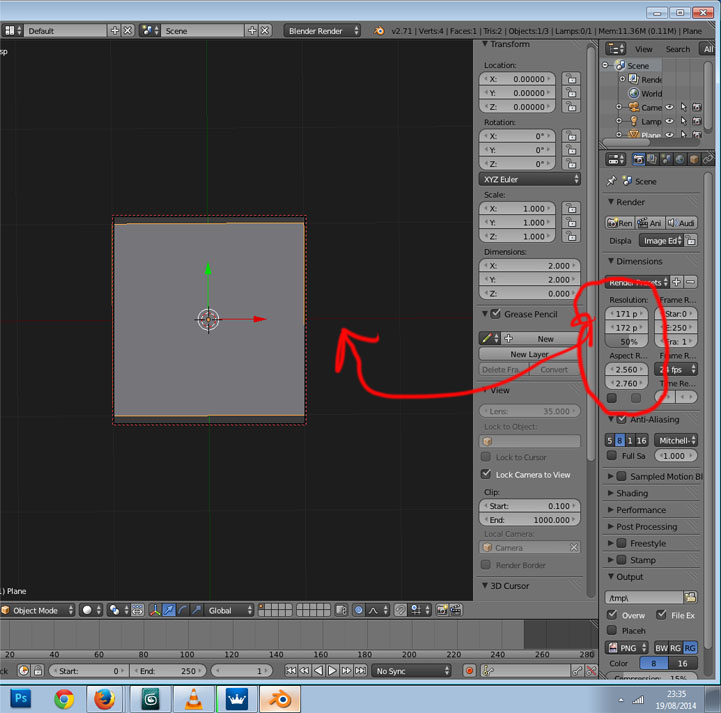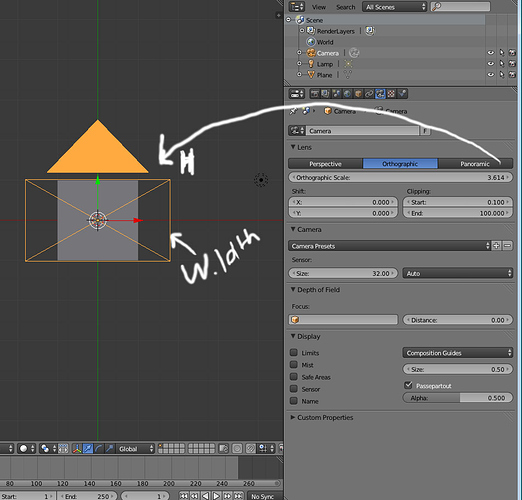I am trying to make the render of the plane the exact same size as the render resolution (window) . I am unableto change the parametres to fit. Ive tried but theres a small gap ther must be a way to make it the same size as the render
do you just want to add a background image to your render, or does it need to be a plane?
Because you are in perspective mode when in camera view…
Change the camera to Orthographic and set its ‘Orthographic Scale’ to the same size as your plane
That should very well work with a perspective camera. Look at the settings under dimensions:
a) The render resolution is not perfectly square (171:172) and
b) the OP also fooled around with the pixel aspect ratio (2.560:2.760).
I am following the yo frankie tutorial. I have supplied the link below
.It near the start of the tutorial. He creates a plane to later render to a normal map . It in the older version of belnder which is making it difficult in places to follow. I guess that the plane does fit the camera. I am guessing tho.
I will render the image in the orphagraphic view. I will attach the image as still had gaps
Iv changed from the perspective view render. Now using the orthagraphic render. I cant find the button to change the width. Ive chaged the hieght of the camera.Ive attached the image to demonstrate the follwowing.
Attachments
You need to make the camera the same aspect ratio as the image plane. If its square, use something like 1000x1000
Then look at the size of the plane in the properties panel(press N ) if its 4 units wide, then the orthographic scale needs to be 4. Scale should match the plane size. If the plane is not square, the orthographic scale should be the same as the largest side.
Ive changed the apsect ratiio. Will this affect or distort the final render of the normal map. I guess i will find out and post that question for another forum .
Attachments
It will. That is the pixel aspect ratio. Unless you use some freakishly unusual output device, this must always be set to 1.000:1.000.
What Rich33584 meant was that you have to set the resolution aspect ratio to something that matches the plane - in other words: If the plane is square, the height and width of the render resolution must be equal (1024 x 1024, 2048 x 2048 etc.). Right now you’re rendering at 1920 x 1080 (@50%) which is not really square…:eyebrowlift2:
ok thanks every 1 . That sorted the challange .