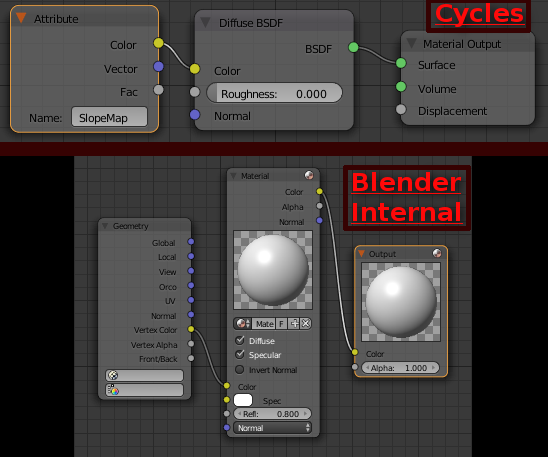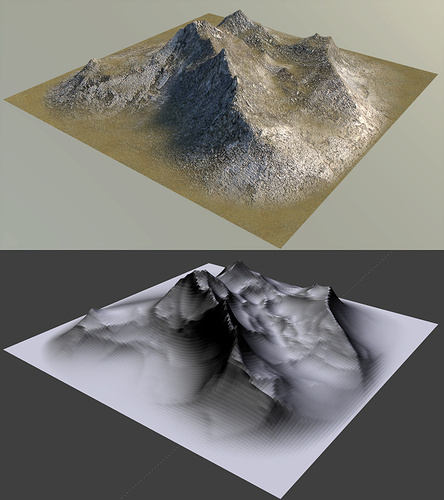DOWNLOAD HERE: Slope2VColors.zip (922 KB)
Slope2VertexColor add-on, to create mask map for terrain.
NOTE: Best if used with a mesh comprised of 4-sided faces.
Made off of Slope2vgroup script by Michel Anders (varkenvarken).
Made with help of http://blenderscripting.blogspot.com/2013/03/vertex-color-map.html by Dealga McArdle
LICENSE: You may use the results of this script for commercial or non-commercial use,
but you may not sell this script by itself. You can bundle this script with a
commercial program, but not with other commercial scripts for Blender.
You may use the code in your own script/program, credit not necessary, but requested.
A example of it’s usage on top and the actual vertex colors themselves on bottom.
(Click to enlarge)
I’m excited! My first add-on!
Here is a slope to vertex color map add on.
HOW TO USE:
-
Install add-on:
[LIST=1] -
You can unzip the Python file first, but it is not necessary.
-
Go to “Addons” tab/button-tab in “User Preferences” from the “File” menu in the upper left corner in Blender.
-
Then click the “Install from file…” button, it’s either on the top or bottom of the “User Preferences” window.
-
Go to the Python or zip file in question, Slope2VColors.py or .zip, and open it.
-
Activate the add-on by putting in “slope” into the search box in the upper left corner of the “User Preferences” window, then clicking the check box to the far right of the add-on’s name.
-
The add-on appears in the “Object” menu at the very bottom or top; it’s called “Slope2VertexColors”. (I guess you know that already.)
-
Execute add-on:
-
Go to the 3D view in object mode.
-
Then go to the “Object” menu in the 3D view menu bar.
-
Go to bottom/top of menu and click “Slope2VertexColors”.
-
That’s it.
-
Employ slope map:
-
Cycles:
[LIST=1] -
Make material. Use nodes for it.
-
Add a “Attribute” node by pressing “Shift+A”, then in the menu that pops up, going to “Input”, then clicking “Attribute”.
-
Then in the “Name:” box, put in the name of the vertex color map. See name of map in the “Object Data” tab of the properties view of the object in question.
-
Then connect the “Color” output of the “Attributes” node into whatever you want to use it for.
-
Blender Internal:
-
Add a material with nodes activated.
-
Add a “Geometry” node by pressing “Shift+A” and going into “Input” then clicking “Geometry”.
-
There will be a “Vertex Color” output socket. Use that as if it where a colored texture image.
[/LIST]
[/LIST]
Example:
These is a couple basic material setups telling you how to use vertex maps, one in Cycles and the other in Blender Internal.