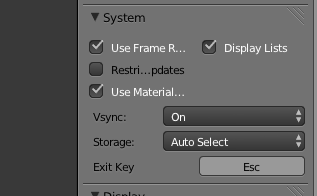Istana
(Istana)
1
The game I’m working on will close the window when saved as game engine runtime…
originally sets the ESC key as back to main menu…
any remedy for this? or must I remapped all the controller to another button… maybe “Q”
also, I’m using multiple blender game files… not saving it all under one file by using scenes…
must I unpack all the files…
suggestions?
Thanks
Thatimster
(Thatimster)
2
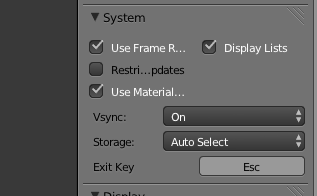
Check under the render settings (in the game engine) > system >Exit Key
Istana
(Istana)
3
I think i should just leave this on in the game menu right?
Thatimster
(Thatimster)
4
I’m not quite sure what you are trying to ask for? if you want to quit the game via button use a game actuator and set it to quit
Istana
(Istana)
5
oh actually I want to be able to press ESC so it can return to the main menu rather then quitting/closing the game
seems like remapping it to another button is the only answer
sdfgeoff
(sdfgeoff)
6
Use it on the keyboard sensor the normal way, with a set scene actuator.
Monster
(Monster)
7
As far as I remember - as soon as you have at least one keyboard sensor listening to the ESC-key the default exit will be deactivated.
Be careful to establish another exit method. Otherwise you need to kill the process externally.
Istana
(Istana)
8
ermm another question… Im using multiple blender game files for this game… so how do I approach unpacking them?
just unpack all of them?
SolarLune
(SolarLune)
9
What do you mean “unpacking”?
Istana
(Istana)
10
I mean how do I export and pack/unpack all the data since I am using multiple blend files