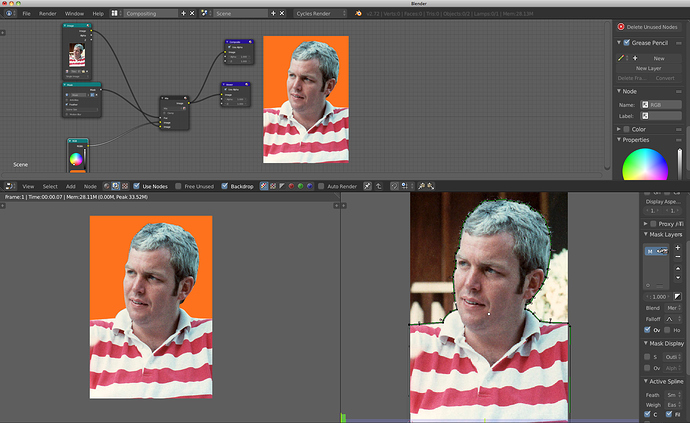I’m proud to announce the beta launch of Point Convert 3D, this plugin allows users to convert 2D images or image sequences into 3D space. Allowing users to create stereoscopic 3D renders or 2.5D (motion graphic technique) animations. This plugin has been in development for over a year, and contains a full suite of conversion tools. We are currently in the process of updating documentation and creating tutorials. Development will continue, but we wanted to release a version to the blender community for testing. The beta plugin is available for download at pointconvert3d.com. Any and all feedback is greatly appreciated.
examples:
This is a video tutorial overview demo of Point Convert 3D
Does not work on osx:
/c/3D-Convert/ non-existant directory
Aligning Nodes
Info: Added 1 Image Plane(s)
Traceback (most recent call last):
File "/Users/bashi/Library/Application Support/Blender/2.72/scripts/addons/3d-convert_v0_21.py", line 490, in execute
texture = bpy.data.textures[planeName]
KeyError: 'bpy_prop_collection[key]: key "kermit000" not found'
location: <unknown location>:-1
Some thoughts:
-You could possibly create the tracking Points automatically too, like the mask. (One can still adjust their positions manually before tracking)
-It is Beta. What are the Plans? Is it gonna cost?
-The Example showing a 3D Reconstruction of a Rendered Cube might not be optimal to sell (in the meaning of interest us, not monetary) this to the Blender Community, hence, my guess, no comments so far.
-Your first example videos combined with the workflow video kinda gives me instant headache…  How do those files look like in Blender? How many vertices for example in the Flower scene? How long did they take you to do?
How do those files look like in Blender? How many vertices for example in the Flower scene? How long did they take you to do?
-It looks to me the workflow is cumbersome, but without testing it myself i can’t really say anything.
Good luck.
Bashi,
Thanx for the feedback.
-I’m cautious about auto generating tracking points because more often than not I parent many mask points to one track, also many times the most optimum place to track is not the same position as the vertices. I can tell you we are exploring ways of generating a mesh based off the reference model.
-We plan on keeping the plugin open source, and building a community around it.
-I agree the cube is not the sexiest demo, and I’m working on other projects to show off the capabilities of the plugin
-I can put together a video demo on those files and show how the files are setup, the flowers took about a month, but a lot of tools were developed in the process and a lot of that time was spent creating rotos and clean plates. Stereoscopic conversion is a very tedious process, and are hope is continually develop and make the process easier. 2.5D is a relatively easier process because it requires only converting 1 frame, and commercial work is more abundant.
-Thanks again for the feedback and we will look at that error and try to come up with a solution.
I’m intrigued by the fact that you’re taking a motion graphics / After Effects approach to placing 2D images in 3D space, if I understand correctly.
I can tell you that personally, all I’ve been looking for has been an easy way to roto images using the mask tool and see the results in the viewport. Do you know if this is possible? i think this would be a killer feature if made user friendly enough. I know it’s possible to do this now but jumping through 100 hoops but something that could constrain the image plane to the camera and adjust the view port settings automatically would be awesome.
Truthfully this is the only thing that keeps me from transitioning totally to Blender from my typical After Effects work.
@comeinandburn - The motion graphics stuff is a bit of an after thought, the plugin was originally created to do stereoscopic 3D conversion, but while playing around with it I found out you could accomplish a 2.5D technique using the same process on a single frame, and animating a camera around the scene. I am open to new ideas and uses, we are exploring methods of using single images with multiple rotos, which essentially would create a real time roto situation. Currently we import several pre made rotos with alphas as layers. We are setup to use alphas. As far as using the plugin for standard motion graphics, it would require some reverse engineering, because we constrain images scale to the camera to maintain the integrity of the originally source image. Your work is really cool, I would love to find more uses for the plugin and develop future tools.
@bashi - I talked with the programmer and he said the issue is more than likely not an OSX issue, he needs a little more information to pin point the problem. We would love to troubleshoot the error with you, if you could contact us via email at [email protected]
Thanx.
When the plugin is stable, I think 2.5D can be great for product presentations, for give life to old photos, create new objects from 2D, create, investigate, wonder…
Regarding stereoscopy I find very attractive, and I have several ideas that may be interesting. I hope development progresses.
I also hope your tutorials: one for 2.5D, and others with a simple image, and one with a sequence.
Maybe a manual with the fundamental steps …
I collaborate for the Spanish translations.
I completely agree, with what your saying about 2.5D. I’ve even been experimenting with using the 2.5D technique on image sequences, you can change the entire feel of a shot. The plugin is relatively stable (definitely usable) and tutorials are on the way, one where I take a still image off the internet and convert it, and then show users how easy it is to create 2.5D and then even render that out in stereoscopic 3D. This tutorial will be followed by in depth tutorials on individual features, and hopefully documentation too.
@tuffsuper, thanks:)
I’ve just taken a screengrab for you to see more clearly what I’m trying to do with 2.5D and how it would be great to have images automatically constrained to the camera.
(the orange is just to more clearly show the cut out. By keeping the mask window open I can adjust to refine the roto)
I’m trying to Mask out an image in the “Movie Clip Editor” tab, in Mask Mode. This allows me to rotoscope the image and make adjustments live if I need to refine. If I pre roto the images in an image editor before I very often find that I’m going back and forth to clean things up… that and I just like keeping it all in Blender.
The difficulty comes when I want to a move the image plane (spin, scale, etc…) I can’t figure out how to keep the Mask in sync with these movements. Maybe someone else can post advice.
this is my holy grail:)
tuffsuper,
Working in Blender 2.72b
When click on Convert, after work with Knife tool:
Traceback (most recent call last):
File “/home/pepe/.config/blender/2.72/scripts/addons/3d-convert_v0_22.py”, line 665, in execute
ConvertPoint(vertex.index, vertex.co, plane2, img, cam, allEmpty, mainEmpty, True)
File “/home/pepe/.config/blender/2.72/scripts/addons/3d-convert_v0_22.py”, line 102, in ConvertPoint
armature = bpy.data.objects[‘Armature’]
KeyError: ‘bpy_prop_collection[key]: key “Armature” not found’
location: <unknown location>:-1
pepebc,
I’m trying to recreate your error, but can’t seem to get the same error. Things I would check for are, make sure you are in object mode and the plane you want converted is selected, before hitting the convert button. I forwarded the error to the programmer and will try and get an answer back to you as soon as possible.
I have reproduced the same example of the cube, but with a static image.
Note: imported image is not constrained to the camera!
I worked the cube with Knife, I deleted the faces of the plane background, leaving the cube ready. And in object mode: I clicked on Convert button. The result of the error in the terminal is the same:
Info: Added 1 Image Plane(s)
Traceback (most recent call last):
File “/home/pepe/.config/blender/2.72/scripts/addons/3d-convert_v0_22.py”, line 665, in execute
ConvertPoint(vertex.index, vertex.co, plane2, img, cam, allEmpty, mainEmpty, True)
File “/home/pepe/.config/blender/2.72/scripts/addons/3d-convert_v0_22.py”, line 102, in ConvertPoint
armature = bpy.data.objects[‘Armature’]
KeyError: ‘bpy_prop_collection[key]: key “Armature” not found’
location: <unknown location>:-1
My apologies, yes that constrains the plane to the camera, but still gives the same error.
It may be the latest version of Blender 2.72b
New tutorial video up now!
Amazing work on Marilyn Monroe 2.5D!! https://www.youtube.com/watch?v=hi5NY4QpN7s.
Was a little breakdown would be possible?
Marilyn Monroe 2.5D breakdown:
-broke the photograph down into layers based on parallax of sections of her body (hair bangs, face, back hair, arm)
-created rotos for all of these layers (I used photoshop, but any image manipulation software can be used)
-created clean plates for any sections of the layers that may be revealed (also done in photoshop)
-imported each layer individually into Blender using the Point Convert 3D plugin (pointconvert3d.com)
-created a mesh on the image plane of each layer using the knife tool and visualizing which areas will need to be extruded to build out the shape of the object
-converted the mesh into individual points (vertices) that can be extruded to build out objects in 3D space while maintaining the integrity of the original image (this is done using the convert button in the Point Convert 3D plugin
-built out the layers in 3D space in Blender
All of the above steps are demonstrated in the pointconvert3d.com tetherball tutorial
-after the conversion was complete I deleted all of the bones and modifiers used to build the mesh in 3D space, but kept the newly created mesh with their textures (currently, this all has to be done manually, we are currently developing a tool that will do it for the user)
-last, I put a simple rig on the mesh layers and animated it
-because the 2.5D technique was done in a 3D space, the user can easily create a stereoscopic render
here is a link to a complete blend file with the simple rig and the textures baked into the file:
marilyn_monroe_v22
hope this helps
Thanks, now everything is clear
good job
This is my version of animation from your file of Marilyn.
I have included animation with Armature for body and Shape Keys for face.
Now that I understand correctly how to convert complex issues. I will try several tests.
I think it’s important to choose the issue, not everything is adapted to conversion job
Effectively, it would be practical to have a tool to remove the unnecessary and leave the clear work for later creations
Awesome!! I really like the use of the shape keys in the face. I’m currently working on an animation where she is dancing to a Beyonce song, and everyone makes fun of how dead her face looks. Good work.