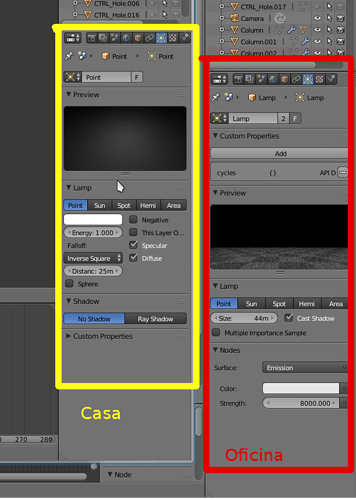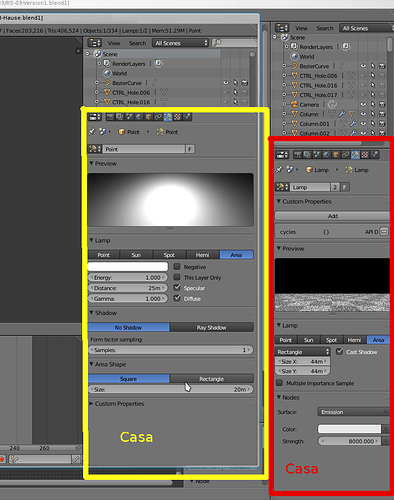Hello community,
This is my first visit to the forum.
I’m starting with Blender and I’m doing a render for the office where I work.
The problem is that I started this work at the office using the guide of different tutorials on the web, but I began to notice that the interface where I work don’t show me some options in the lighting and rendering section.
I brought the file home and when I open a new file the lighting and rendering options are the same as shown in the tutorials.
But when I open the file that I started in the office, I missing all options like shadows, Anti-Aliasing etc.
I attached some pictures to explain better this problem.
I apologize if the topic was already discussed in the forum but this is my first contact with the program and do not even know how can I named this problem
Photos comparing the file from the office (in red) and the interface as shown at home (yellow):
Table Rendering:
Point Light:
Area Light:
http: //i59.tinypic .com / 156cq4g.png
should be noted that I’m using the same version of Blender (2.72) at home and at the office.
How should I solve this problem?
I need to finished the renders in the office because I have a lot of advance work and even do not want to bring work home.
Greetings and thank you very much in advance
Jairo