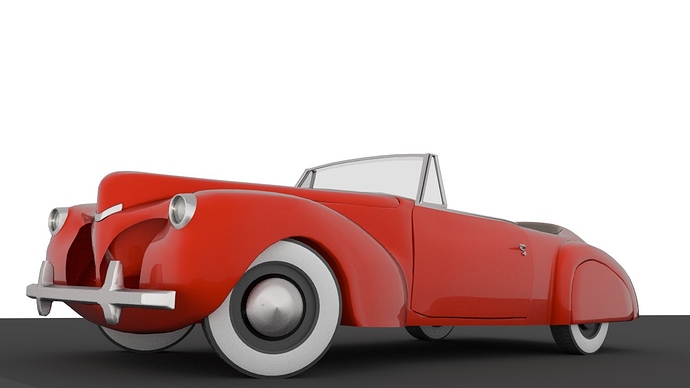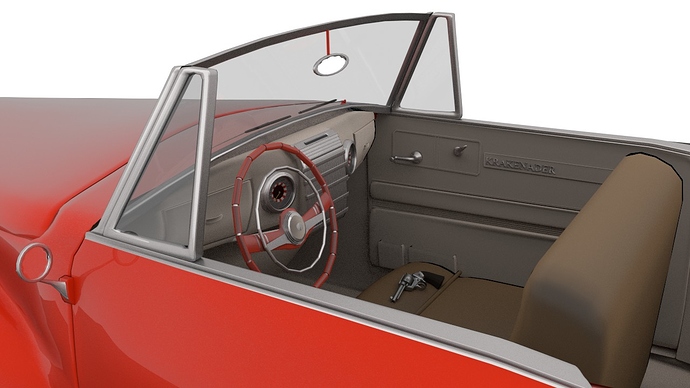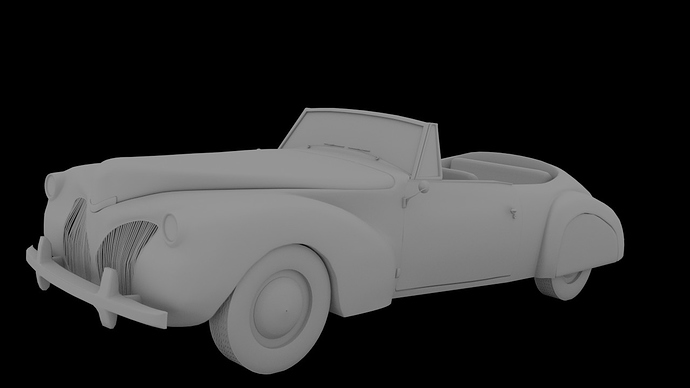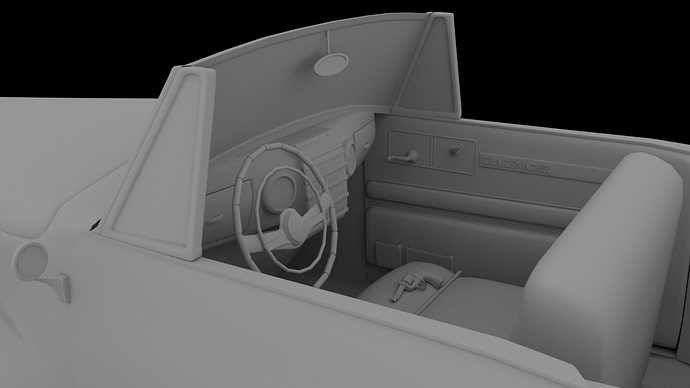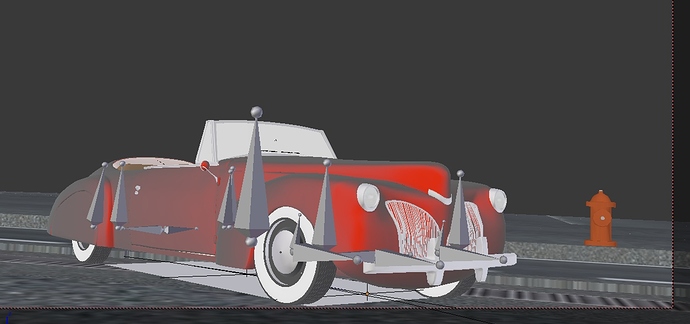Hi there, I am trying to achieve some kind of gangster car in scene of 40s 50s USA where there will be snow, few shops around etc… Iam not sure how it will end up but anyway this is the curent stage. Ps.: there is one small problem. Has any of you discovered the way how to make the wheels rotate in the good direction - when you turn the car at 180 degrees around Z? I made it through drivers and when Iam moving car, the wheels are moving in good direction, but when I rotate the car, wheels go backwards. - of course that I can change the var3 to var-3 in drivers, but it is not good during animations… Thanks for reply.
Great job so far.
I have only one contribution: the sides of those tires look a little too flat. I believe they should bulge a little in order to be more realistic.
Cheers from Brazil!
Thank you, the local coordinates really helped me and it works finally. Today I was working on the interior and I did the bend as polterbyde adviced.
Looks fine so far, keep up the good job.
Hey, I did not want to start a new thread, so Id rather put it here. The problem is that the scene has a lot of fireflies - caused by the light bulbs. I ve set the emission of the light fiber to 600 and it has all this fireflies all over the scene. If i turn them off the fireflies are gone. Is there any way how to get rid of the fireflies and have the lights on? Please answer - it is a really important part of the scene. Thank you very much.
You don’t want your filiments to really be lighting the scene, they are too small and it’s just going to make a bunch of fireflies. I say, add in some point lamps roughly where the lightbulbs are, then change the nodes of the light filiments to only show up as camera rays.
Thx, I did it a little bit differently but the thing is the same now. Another lamp and the emission of fiber just lvl.5. Today I worked little bit on the car.I plan on working on the leather material of the seats.
Hi there. :eyebrowlift2:
Iam experiencing some kind of really annoying problem, which is caused probably just with my -non professionalism-
My car rig seems to work properly just when he wants. The set inverse function seems to send the parts of my car on the other side of the world, then after many tries of doing editing stuff in pose mode, finally we are moving on the path. And now the best part is coming. At the end of the movement, the car stops, but the car rig seems to continue in the movement for a little longer, which causes really awful - I cant even name it -
ps.: I know that the car is a little bit small, but trying to increase the size of the car, or the other parts ended up pretty bad.
Was someone experiencing this kind of problem? Any advice - appreciated. really.
The end:
During animation:
What material where you using to make the color of the car?
So, I ve been working on this for a longer time and I think it is coming to an end. Maybe I should fill the free space with something. But I would have to decide with what. I have a few questions:
- The render time for each frame is almost 5 minutes, so the full scene of 600 frames takes really long to render, so is there any way how to decrease the render time? - Hard to answer I know, it would lose much details
- I see there some fireflies and caustics. It is caused with insufficiency of light? I have there around 8+ lamps.
- Any other suggestions welcomed.
Attachments
nice work! the intereior is really detailed keep going!
Thank you, every comment gives a great boost and boosts you to the next work  today I added few more things to the car and finally aded the missing lights into the scene. Made a bottle of beer and some newspapers to the stationers. :evilgrin:
today I added few more things to the car and finally aded the missing lights into the scene. Made a bottle of beer and some newspapers to the stationers. :evilgrin:
The problem you’re having with animating wheels is the transforms in Blender only seem to calculate linear distance, and most drivers are setup that way too. (They only turn wheels correctly if moving in a perfectly straight line.) If you use a path to animate the movement of the car, then it’s possible to use an add-on to calculate path length. That in turn can be divided by the circumference of the wheels to correctly animate how much they turn over that distance.
I still don’t know why path length isn’t an interal property for paths in Blender though. It would make drivers for this purpose a lot easier, and save the step of manually entering a number calculated by Curve Tools or some other add-on. Seems to be one of those oversights in regards to animation that nobody has bothered fixing yet.
Also in theory it should be possible to come up with a script that generates a path distance based on an animation path. Something like doing a dry run animation to generate the path and calculate, in turn a later run with the same animation, and the script could turn the wheels the correct amount. I lack the necessary Python know-how, but it would be a handy thing if anybody is up to the task.
Thanks for answer, actually clockmender has helped me with it and I also used another bones to secure the -WHEEL- bones wont move from the position I want them to be in. Little bit of a cheat but does not matter  Clockmender gave me some really useful advices and I hope that it will be ok in the future.
Clockmender gave me some really useful advices and I hope that it will be ok in the future.
- the project goes on, i ve been rendering the animation for some time last week and Iam doing also some -cutscene renders- which will be also included in the video. For example:
- there are also stars, but now Iam rendering so I cant really render new image at this time

Working on a modern version of the same city. The new city should look better than the old one and I also made an Aston Martin for the scene. Every suggestion welcome!
Every advice appreciated. Render time: 1 minute 51 seconds. 100 samples. Used RGB Curves and roughness for the first time in my life to create this kind of effect on the road. Gave it also a higher res texture and made flowerpot with some low poly flowers. The trees were given darker “shading” and figured out that a point lamp is actually a best sollution for - less noisy renders -
Question: Is there a way how to make a rain - that will not eat a lotta render time? - I have plans for animations with it. Thank you.