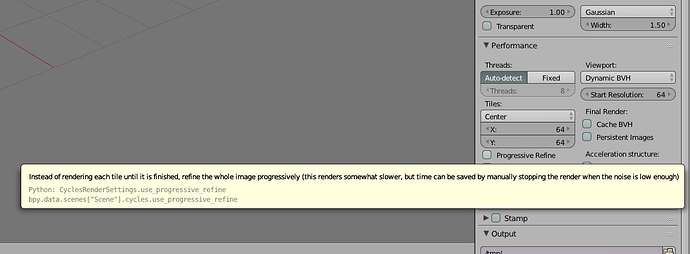Hello! First of all: I’m italian, I’m new here and it’s my first question for you. I’ve started recently to learn Blender and I like it very much :eyebrowlift: Today I tried to understand something about Cycles render.
First question: why on the User Preferences - System - Compute device I can see only CPU and I can’t set GPU? My pc has an NVIDIA Quadro 600, can I set GPU for Cycles renders?
Second question: when I launch the render it seems fixed, not to proceed, watching some Cycles tutorials it seemed to grow better on and on.
I thank you. Greetings.
Fabrizio
Threads was setted right, but the render is fixed. I can see on the render report in the up-left corner Frame1. Is it right? Have I to set something else? Thanks
Thread was setted well but the render is still fixed. I can see the report on the render window’s up-left corner. There’s written Frame 1. Is it right? Have I to set something else? Thanks!
Hi, default setting of “Samples” is 10 what is real low and reached in seconds.
Change this to 100 or set t to 0, this render endless.
The quadro k600 should work, you need the newest driver.
Activate it in User Preferences > System and switch to GPU n render settings.
Cheers, mib
Thanks a lot. Now I’ve put 100 in Sampling - Samples - Render. Ok: it’s difficult but I’ll try to explain (my english is not perfect): the rendering now is very slow but not meaning that the render is getting better on and on as quality, only that the completing of the tiles of the image is got slower , but what I can see of the render is fixed. I continue to see Frame1 on the render window, is it right?
As I said before what I saw in some tutorials is different, the render got better and better as it was easy to see.
Concerning the second question: you mean is better to update my driver? I’ll try.
You’re kind, thanks for the stuff. Cheers. Fabrizio