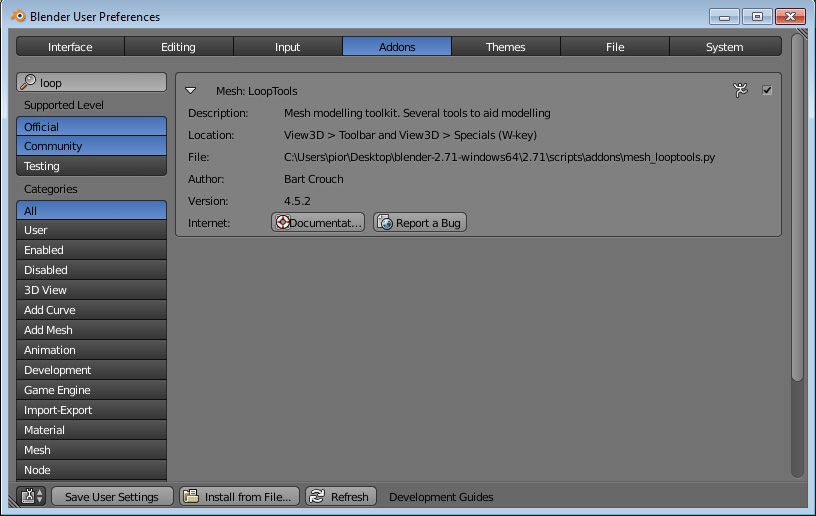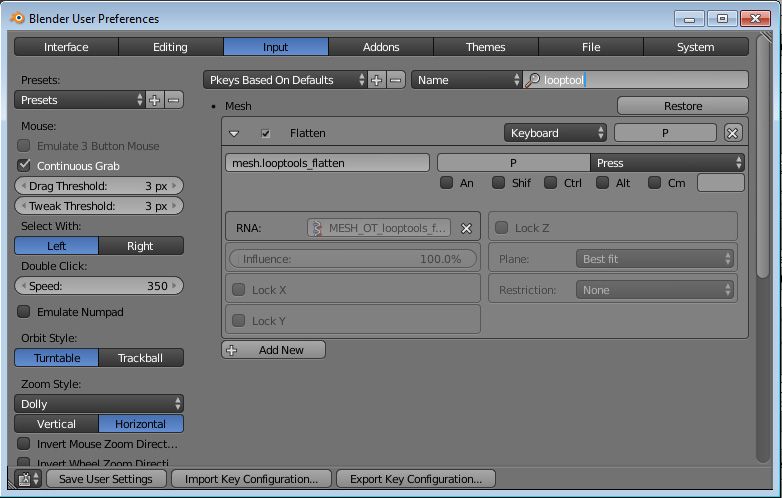Hello All,
Is it possible to select a few faces and to ask to align them in their mediating plane, so as the surface becomes planar?
yours,
Raphael
Normal transformation instead of Global and szz0 probably is what you’re looking for.
Set pivot point to ‘individual origins’
Set Transform to ‘Normal’
Scale by zero along the normals (S Z Z 0)
Great! Thanks a lot! it’s perfect.
If you want an instantaneous way to do that, you can find the Flatten tool as part of the Looptools addon which I believe ships with Blender.
http://wiki.blender.org/index.php/Extensions:2.6/Py/Scripts/Modeling/LoopTools
To enable it go to user preferences > Addons, make a search for “loop” in the filter box, and tick the checkbox to enable the extension.
Once this is done Flatten will appear as part of the Looptools category at the top of the hidden “Specials” menu, which by default is called by the hotkey W.
You can then of course assign a custom hotkey to that particular function if you use it often (I use P, as I rely on that tool a lot when polymodeling). You will find it in User Preferences > Input, in the Mesh context category. You can quickly reach it by searching for “looptools” in the search box :
(And of course you can also assign a custom shortcut to it directly by right-clicking the tool straight from its location in the specials menu.)
I hope this helps !
On a side note, Flatten really should be included by default as part of the Faces “ctrl-F” menu. What would be the best way to request this from the devs ? I was personally worried that Blender might not have such a tool when I first started to use it, and I am sure than many modelers out there share that sentiment.
That was worth joining the forum for, s z z 0, as you just fixed my accidental crisp back into a plane. Many thanks!