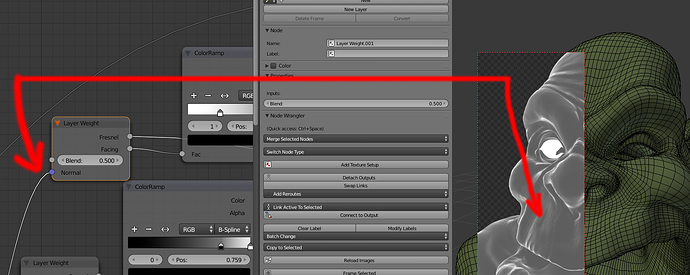About memory usage, the first slot tell you how much memory is being consumed based on the number of vertices, faces and objects in the selected scene, the second slot, the one between show you totals of what resources are currently selected. This can help identify when you are reaching the limits of your hardware.
Thanks for clearing that finally I could knowing more accurately what my limits in hardware environment!
Cuting your scenen in part like this will save memory usage.
yes I made that, look on my Outliner of my previous image I have a lot of linked scenes, that mean I have the render layer for each object I don’t have problems on crash when is moment to render :), for example the post when I responce to James that image have 400%; the problem begin is when I will do a composition, look this x,D:
that scene for compositing only have the things of default (cube camera and light, you can comprobate the Outliner panel), I’m only allow put a image over another, but not apply effects xD, but I don’t understand why. Ok I will try to apply the explanation you give me about memory management:
the number inside of “(…)” is 431.21mb, that mean that images and nodes are using that quantity of memory right?
and the number outside is 58.33 that is my limit right?
that mean Im exceed my limit?
First advice would be to use blender 2.72 if you wanna try CUDA rendering of the SSS enabling experimental rendering property.
well I remember I dont use 2.70 instalation because dont render textures, I have a adm card I can use CUDA? I only remember I can use OpenCL but I could be wrong. That cool that new featured, I will try to download again and prove that new version :).
As the blending will now inherite your thinnest details
yes definelly can help a lot to stand out the micro I will update my blender :D.
if you want, when you feel satisfied about your scene, just send me the blend file and maps folders.
I will try a redering and save all passes in correct folders and send them back to you. ( we can use wetransfer.com to send files efficiently without adds and acount)
thanks for that, if the times per frame exceeding the hour I will transfer the files.
Based on performances, we will see, if you’re happy with this process, if we can increase youtube target resolution to a 720 or 1080p.
thanks for confirm that, I think the image with 200-500 samples could be presentable (I hope).
now Im testing a tips that give me james too for have a less noise image, I need made some adjustment for compositing for working tomorrow because now is pretty late (4am).
Let me know what you think.
thanks for your advice, if you need help on something tell me for see if I can help you too!
grettings!
-José
—UPDATE RENDERING--------
Result J (fungus layer (200 samples), scales layer (200 samples), ground layer (200 samples), grass layer (200 samples), ground props layer (200 samples), sky (1 sample), clouds internall). time render 30 min aproximelly.
for this render I take the result GroundA, I separate more each piece for have more control and optimization on my scene, the fungus have more lighter eyes, but I dont like much the integration, because the seeds looks pretty dark, and the fungus looks more clear, the grass to, this composition have much unbalance on colors, thing I will fix on another render test.
Result K (fungus layer (900 samples 1h56m), scales layer (500 samples 18m16s), ground layer (500 samples 56m08s), grass layer (500 samples 48m43s), ground props layer (500 samples 17m55s), sky (1 sample 6s), clouds internall)
For this render I put the result GroundB, have the separation accord the “J” result, and I rcovery the balance color on composition, I feel the branchs/sticks close to the fungus are pretty hard to see, I will try to increase his thickness for don’t lose, also I will beging to put another little fungus accord to sugestion to bornw1.
Thanks James Candy for the multiresolution map advice, optimice my time render a little more!