I have not done a whole lot of compositing, so excuse my noobishness here…
What I have here is a tracked test scene where I have used the ‘set up tracking scene’ option which created the shadow plane and cube, and a monkey. I dropped the monkey onto the cube, and it rolled onto the floor, and as you can see it creates some problems. I would put a plane where the wall is to cast a shadow on the monkey, but then it would multiply the shadow from the footage, which I don’t want. and the other thing is, the monkey is casting a shadow within the shadow. I have no idea how to approach this…(edit) I just realized that the monkey won’t cast a shadow, while it’s in a shadow, so that solves half the problem…(edit again) btw, the green area is supposed to be the area of the shadow I want to cast on the monkey, not a mesh.
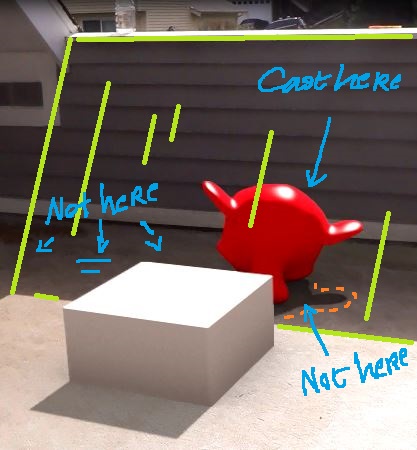
You need a shadow casting object on another layer that casts onto other layers. But don’t use the casting layer?
At some poinr you need to reproduce the shadow in scenebut yyou will want to keep the contact lighting under the monkey. So you can’t just move the shadow catcher.
I am still stumped, but looking at my pic I think it would be super handy to be able to define a shadow area by using a mesh to represent the boundaries.
Sure you could have an object index pass for that but the problem really becomes what to do when there is a transition, that is how will you blend the CG shadow with the real shadow boundary, as they will overlap a bit. You may need to create a mask from the real shadow edge. Just a luma key might be enough but you really want to preserve that soft edge…
That sounds like a good solution.
after sleeping on it, I came up with a very simple solution: make a texture using a picture of that same floor >> replace floor. and thank you, btw, for your help.
Great idea! So simple and you’ll have something to compare your results to.