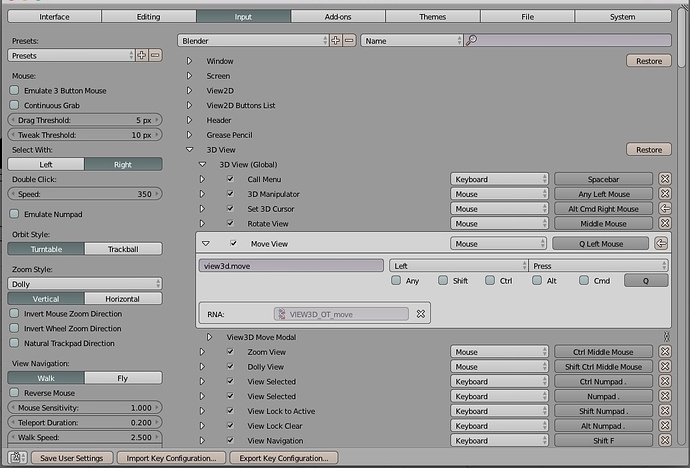Hello,
here is a very basic question but I’ve searched around and could not find any decent solution so far.
Is there any way to configure the pan view to function similar to Unity 3D?
I never had a single mouse that had a usable middle mouse button and in Unity I activate the pan by pressing “Q”, and use the left mouse button to actually pan.
Anyone can help?
Thanks