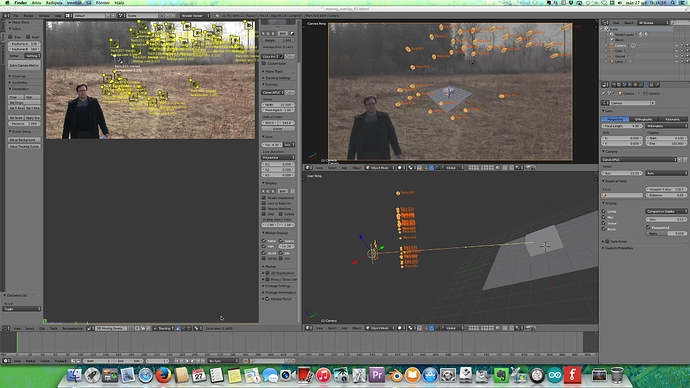I’m experimenting with motion tracking in blender but I don’t seem to get it right. I’m shooting with a Canon XA10, 4.25-42.5mm 1:1.8 1/3-type HD CMOS PRO sensor. I’m not sure Ive shoosen the right camera preset, but the solve error is pretty good. When setting up tracking scene all the points are put flat in front of the blender-camera. Does anyone have any idéas what I’ve haven’t done or what I’ve shouldn’t been doing? Please give me some hints, I’m lost. :spin:
Where you filming on a tripod? If so you wouldn’t bet any depth data because of no lack of parallax information.
I suspected that. It is shoot with a camera on a tripod. I will probably need to take new footage on that scene. I got a really good tip trough Facebook about a tutorial that really goes on through the tracking process in depth made by Sebastien Koenig. Good for visual learners that may want to learn more about how it work than just the do how.
You either need to move the camera side to side to get parallax, or if you want to keep the camera on a tripod, you can use some helper frames to give you the parallax. You film the scene on the tripod, then move about 20 feet to the right and shoot a frame, then move 20 feet to the left of the original spot and shoot a frame.
Sebastian has a tutorial on this…
Steve S
just tick the tripod checkbox in the solve tab. that way blender knows there is no parralax and solves accordingly. there will still be no depth in the point cloud but you’ll have a better integration, more like a 2d track.
though if the camera is fixed, all you really need is the camera settings to get the right perspective, use the BLAM calibration addon on a frame and it will set up the camera properly, though looking at your clip it may be tricky as you need some lines in the scene to draw the perspective
Hello again!
I’ve been searching for a formula to calculate the camera settings and to create my own preset in blender but I can’t find anything. Is there any one that can explain how to calculate the Sensor width for the above camera, Canon XA10?
Visit this site at http://www.gizmag.com/camera-sensor-size-guide/26684/. It=
has dome sensors charts help at the bottom.
Your camera has a 1/3" CMOS sensor. The site below has a chart of the various sizes.
If You given correct focal length and flimback size Blender will calculate correct depth.If not calculated correct depth don’t worry nodal pan shot dont want depth information because your camera is not have translated in real world. Only is rotated so you can place your cg camera where you want.