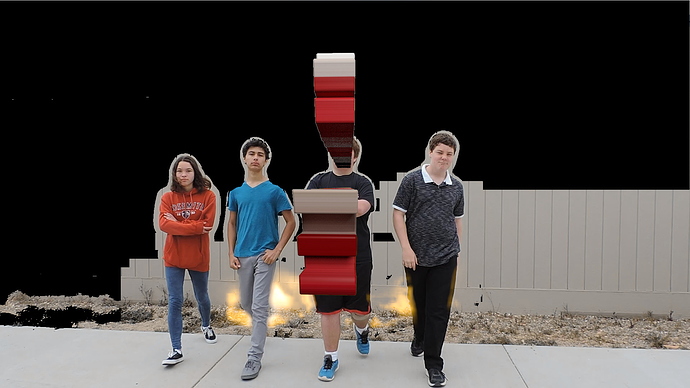Hello Everyone!
I am working on a project right now for a school assignment and it seems blender just doesn’t want to work with me. I have an over-complicated node setup for green screen removal on a 3D scene, explosion video, and another walking video using the keying node and a mask for the last video. I am currently using an alpha-over node to cross the explosion and regular video, which has a plain-er green background (which is why I used the mask). The output of this is crossed with the 3D scene using yet another alpha-over node.
So, when I render this as a still (not the animation button), it renders totally fine. But rendered with the animation button in png, jpeg, avi raw, or avi jpeg it comes out with the background still there on the walking video, then the explosion comes behind with black squares flashing all around it like this:
I will attach the blend file so you can see my node setup but the videos are quite large so I won’s be able to include them with it. Sorry for the nodes being so badly messed up, I am really having trouble getting an updated preview.