I am pondering the idea about sculpting certain surfaces with Dynotopo and baking out maps to be used in games.
Could someone please give advise on sculpting brushes to be used to achieve specific look? Here are the reference images:

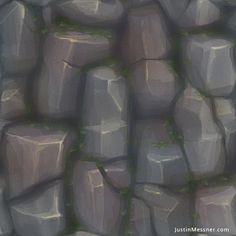
I am pondering the idea about sculpting certain surfaces with Dynotopo and baking out maps to be used in games.
Could someone please give advise on sculpting brushes to be used to achieve specific look? Here are the reference images:

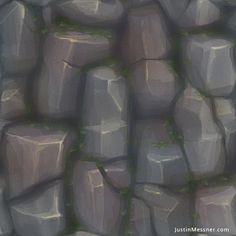
Maybe check the Zbrush alpha library they have tons of free alpha for your sculpt brushes in .psd format, there’s certainly one of your liking in it.
http://pixologic.com/zbrush/downloadcenter/alpha/
Now for purely blender tools, i imagine for stylised rocks, a solution would be to use the scrape brush
you start with a subdivided sphere and just shape it into roughly the stone you want in either edit mode or using the grab/flatten brushes
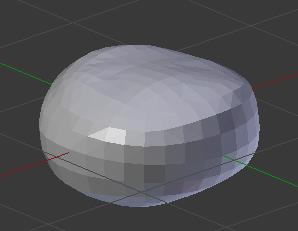
Then select the scrape brush , set it full strenght (or lower, you’ll have to test around with it) and enable the “lock” next to “Area Plane”

With some tweaks using this brush you can obtain stylised stone-like objects
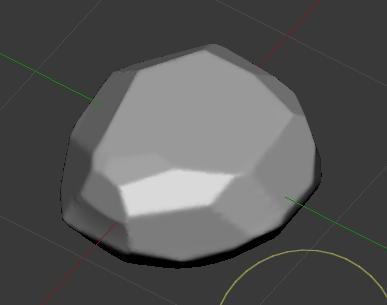
Now to make the crevisses, you can create a brush texture set to Blend , enable Color Ramp , click on the + to add one more active color, and set them up
0 - full black
1 - full white
2 - full black
and move them to obtain something like that :
Select the Crease brush and use that procedural blend texture you created with the color ramp
In case you’re using Dyntopo, make sure the detail is -very- low to have nicer cuts and enable “Rake”
So you can make some kind of cuts on your stone
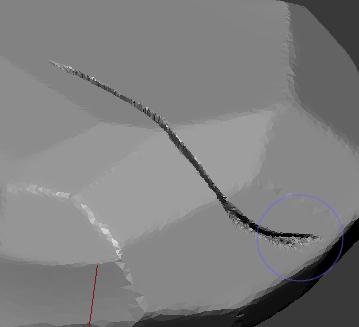
Note : don’t immediately stroke when you move your mouse , the rake take a few 1/10 of seconds before understanding the direction it must follow, so start moving the mouse, then stroke.
Additionally, don’t move the mouse too fast or the rake may not adjust fast enough to your own change of directions
You can lower the Stroke spacing if you need too.
Aye, thanks a bunch! I use Wacom tablet. Do I need to do anything special to set it up with Blender ?
That’s a great answer, Sanctuary!