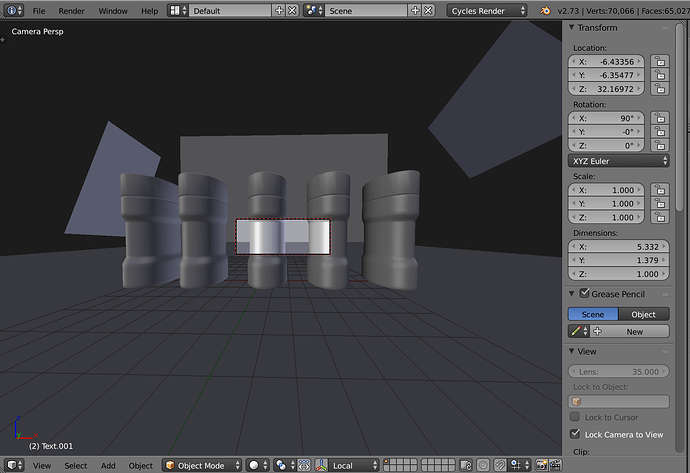I am working from an exercise file, and the camera view is really tiny as you can see in this screen shot. How can I make it the default size?
Potentially related question, why is it that when I zoom on the scene (out of the camera view), the zooming “decelerates,” and when I reach a certain distance from the object, I can’t move any closer?
Your middle mouse wheel should let you zoom in on the camera’s view, and eliminate all that empty space on the sides. Not sure about that second question. I’ve seen that behavior before, but I can’t duplicate it on my machine now.
^Thanks, but the red outline remains tiny when I zoom with the mouse wheel, (the object moves out of the shot). I want to expand the size of the red outline. Here’s a picture of what happens when I zoom. Another strange result is the warping of the objects (they’re supposed to be cylindrical, not stretched back).
I think there was some manipulation of the lens angle, or trying to achieve that effect. but I can’t access the tutorial any more to check.
The second question . Hit numpad (.dot) to zoom closer to the object.
The first one . Change the resolution of the render in render tab.
EDIT: I guess I had to unlock the camera to view, THEN zoom, then lock it again. Thanks for the help!
That must be a render border , Ctrl+Alt+B should remove it.
Next thing is to select the camera, go to camera properties and reset the focal length.
Good to know it was only unlock camera to view.