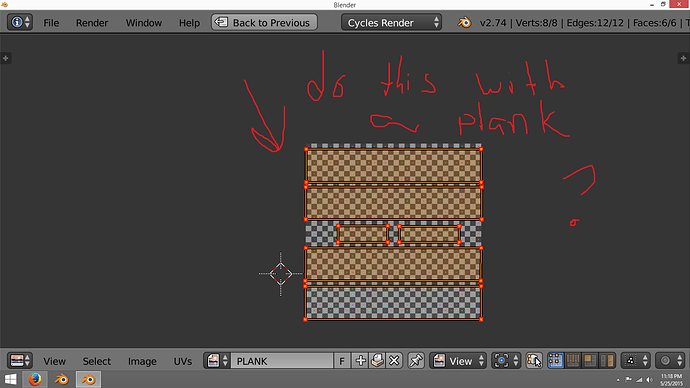I hope this is the right forum
I know how to mark seams and things like that. The issue I am having though is making my islands to be average scale. a plank it wont fill anything or do anything. and it’s like a quoter full of the uv space. if I scale it up it zooms into the texture.
so I watched uv tutorials again and came across Jonathan Williamson
at 25:40 he does the project from view. Is there away to make my islands be bigger in that uv editor space? even if I do a new uv and put in image size my islands dont end up that big.
if I mark constraint to image bounds it stretches the uv to fill that area. am I suppose to do that? i thought your not suppose to stretch uv’s? and if i just scale, it does the top island and no the sides.
will that new addon uv squares help for scaling?
file below of just a plank.
the top and bottom are pics from the course. the middle is mine and that was just way. the file shows another and I could just do go into uv constraint and scale the uv that way.
http://www.pasteall.org/blend/36243