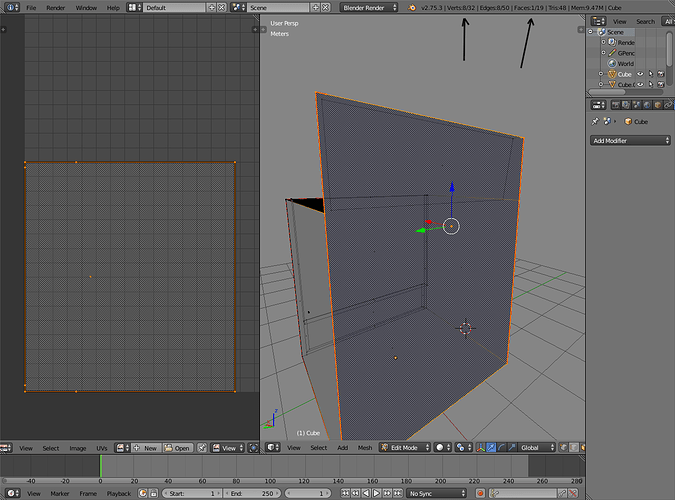A image is worth a thousand words so…
How can I reset the center of the face.
Thanks;)
Set the 3D cursor to the Place where you want the centre to be. Then select Set Origin from the Edit Section of the Tool tab.
I meant the center of the face not the origin point.
You can apreciate it better in the uv map
There must be something wrong with the face if the face dot doesn’t look like it’s in the center. Do you have any doubled geometry? Can you upload the .blend?
An image is worth a thousand words when you don’t crop it and lose most of them. None of those might not help troubleshooting, that’s why a .blend file should be included too.
Face indicator goes off-center when it’s an n-gon.
It is an n-gon.
Shouldn’t be a problem. Face indicators don’t matter much and the n-gon is convex so it triangulates quite cleanly. If you do want to get rid of n-gons, would have to cut them to quads, could use vertex connect or knife tool to do that.
Well, I supose that there is not a problem at all.
Thank you all guys