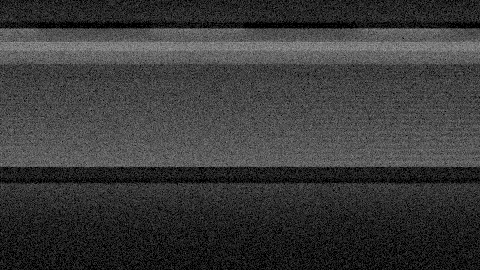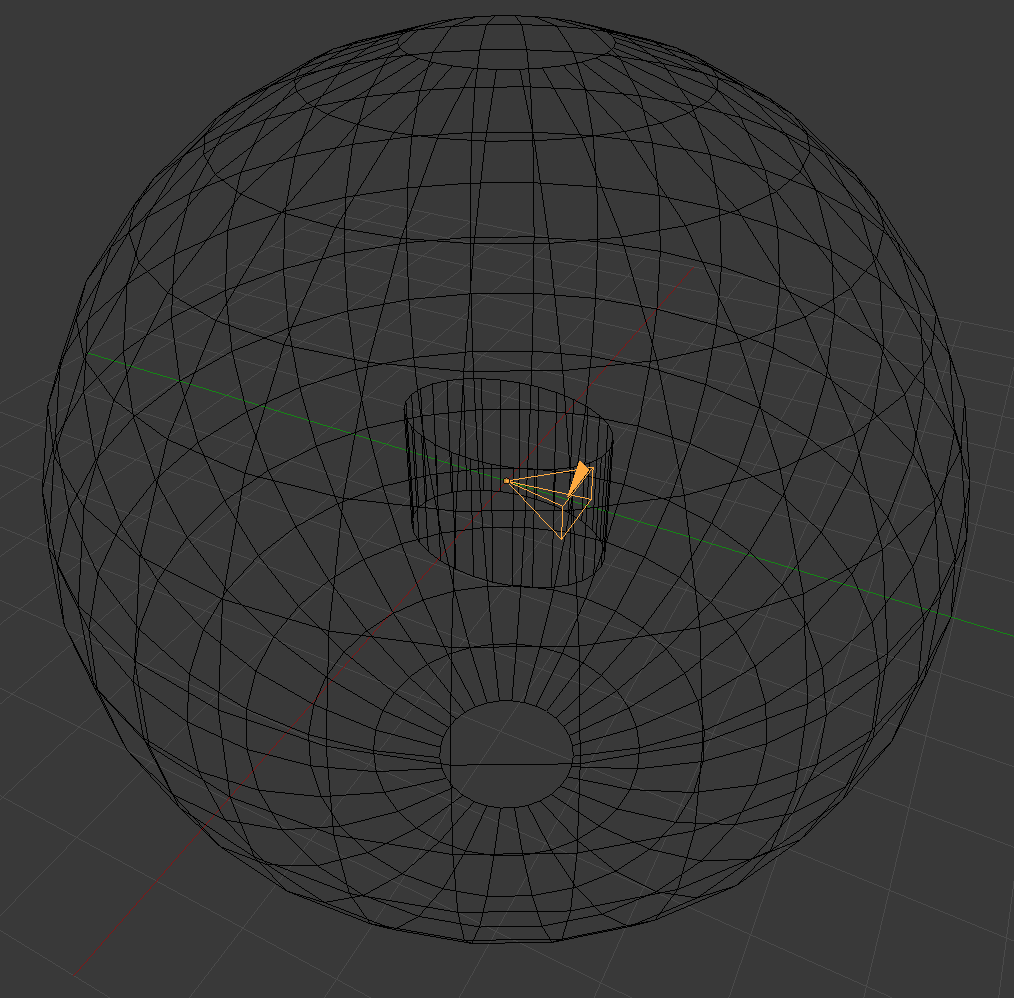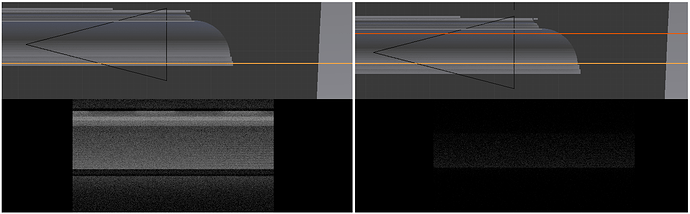Edit: I reported it as a bug. Turns out it’s sacrifice on percision for performance.
https://developer.blender.org/T46110
original post:
I recently found out that cycles is rendering rays through geometry if there is a certain angle between faces.
The setup: put a camera into a cylinder (standard - 32 edges)
stretch the cylinder on the x or y axe by a factor of 1.5 (to get more rays on the rendering)
add a sphere with an emisison shader and set the emission power to 40.
if you render with something about 200 samples you should be able to see some pixles getting white.
My first encounter was on a sealing I built. At first I thought my mesh wasn’t closed but it was.
On my example the light was heavily leaking through the geometry.
sideview - the orange line is a plane, on the right is the lightsource
I also added a second plane on top to test if the light leaks trough the rounding of the sealing
It happens on both - lights and emitting meshes. It seems to happen easier if an emitting mesh is around.
is this a general problem on raytracing methods?
Attachments