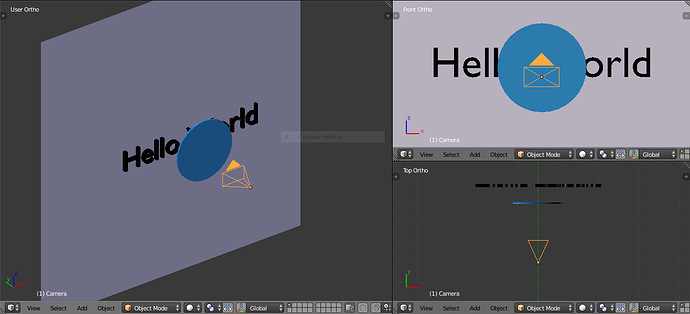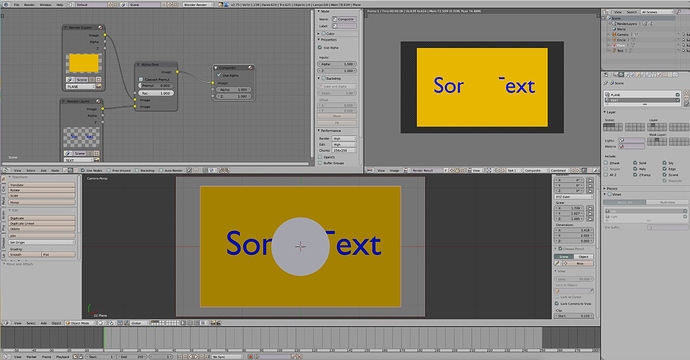In this scene, I want the blue disk to be invisible to the camera, hide the part of text that disk covers while keeping the plane all visible.
Thanks! But it only works in Blender Internal. Can you tell me please how to work in Cycles?
This works exactly the same way in Cycles, as it is a compositing trick. Just make sure you have “Transparent” checked in Render > Film:
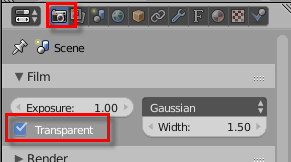
How were you able to separate the content from your scene in the Node Editor with just 2 Render Layers like that?