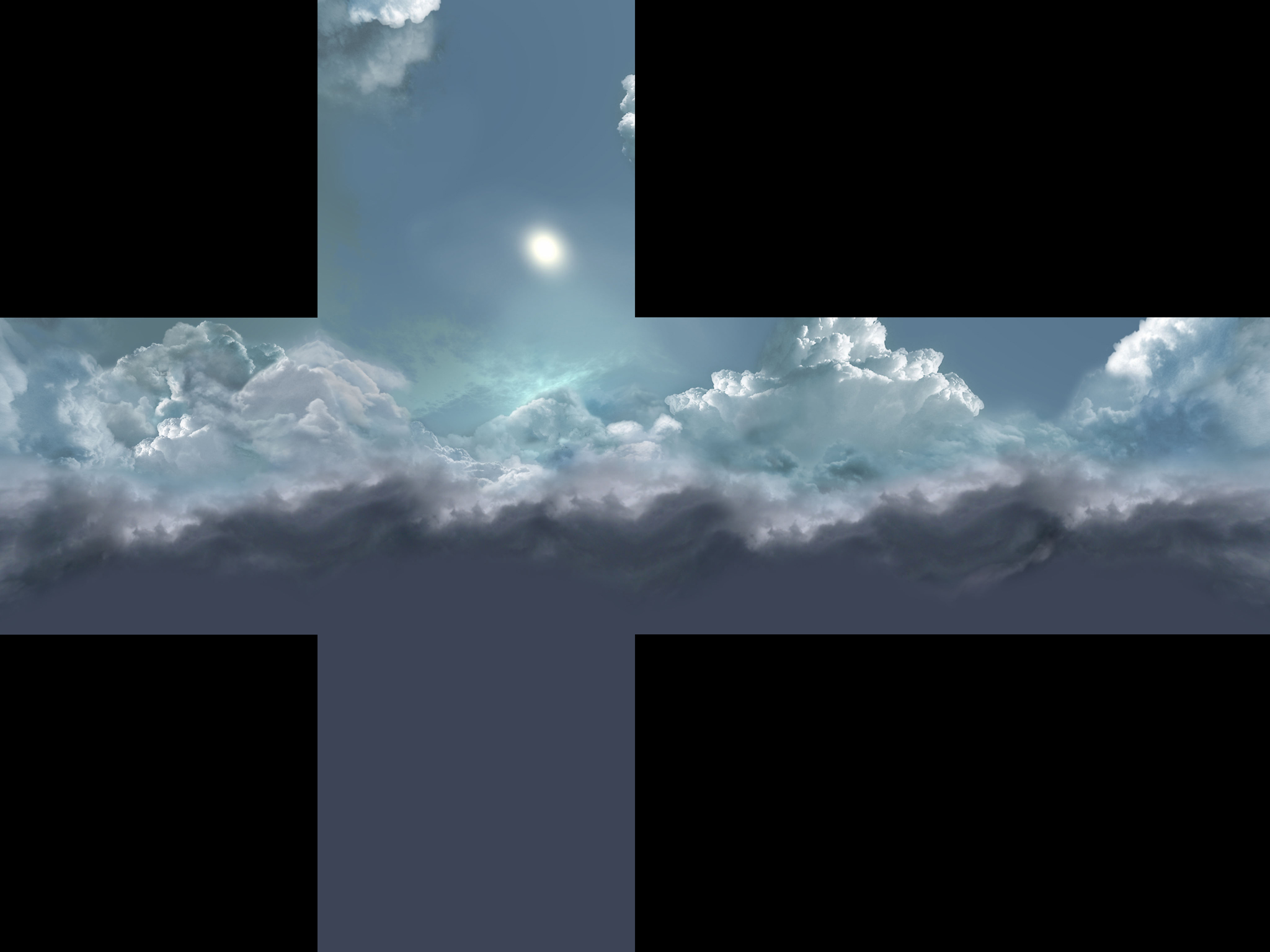Hi!
I have a small desire for you on quite a useful thing for whole community - it is BGE cubemap node in node material editor. Like a node group that contains all the required mapping and vectors data and that gives output which you can than use as input for texture to map it like cubemap. It can be either this(Blender) format cubemap:

or either this(kinda most used, cross style map):
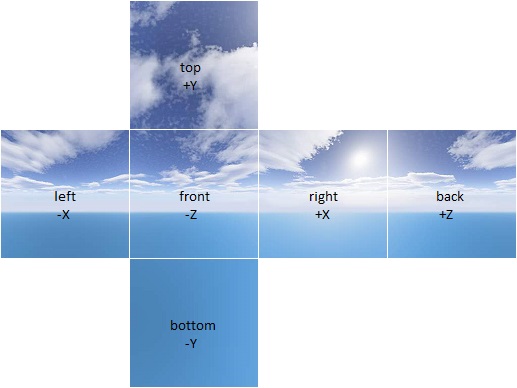
or any other type or even multiple vector outputs for multiple cubemap types. I am not making this myself, because I have no any idea how to do it in nodes. However, I hope that someone of you here, in BGE community, can figure this out. Thank you!
Hi @adriansnetlis,
I have one remark:
The background color must be black because weight of picture file more little (jpg or png or tiff).
And no line between different face too.
yes I know but a black file is more little than a white file in Octet.
Yes alright, as you found! Thks.
So - can you make the mapping node I needed?
Not in this time it’s not so easy, I mean! Desoled!
Good luck!
Desoled? What does it mean?
It’s a private-joke in France:
the past participle “désolé” that want to say “I am sorry!”
but here it’s the form of the English past participle in plus!
Off-Topic:
May I use these textures for free?
Yes, the textures may be used for free in 2D or 3D computer graphics, movies, printed media, computer games and 3D models. When bundled with a 3D model or scene you are allowed to sell it as a package.
I found out that CGTextures can be used almost for anything when you use them on kinda object, this is just reminder for me, couldn’t find better place.
This is just a simple UV unwrap. There’s nothing here that needs development.
How do you mean it? I mean that I need someone to make a node group with all theese vectors to get a vector used as input for the cube environment map. Where’s the UV?
Bump, bump, bump, bump!
Make a cube, and UV unwrap it, making the face line up with where you would expect them to be. You have done UV mapping haven’t you?
I need cube map not UV map. A reflection map. View independent. Using just one texture. The same as textureCube() does in GLSL. And I need it in Blender nodes. With the same framerate effiency.
josip, that’s cool thing, but this time I don’t need it such advanced. And I need it in nodes, not GLSL shaders.
I also was looking for a method. Also is there a way if you have six separate textures (up,down,left,right,front,back)
and somehow use them (in nodes of course) so they would act like a cubemap?
It would be really useful in creating realtime cubemaps for people who don’t know how to code GLSL shaders.