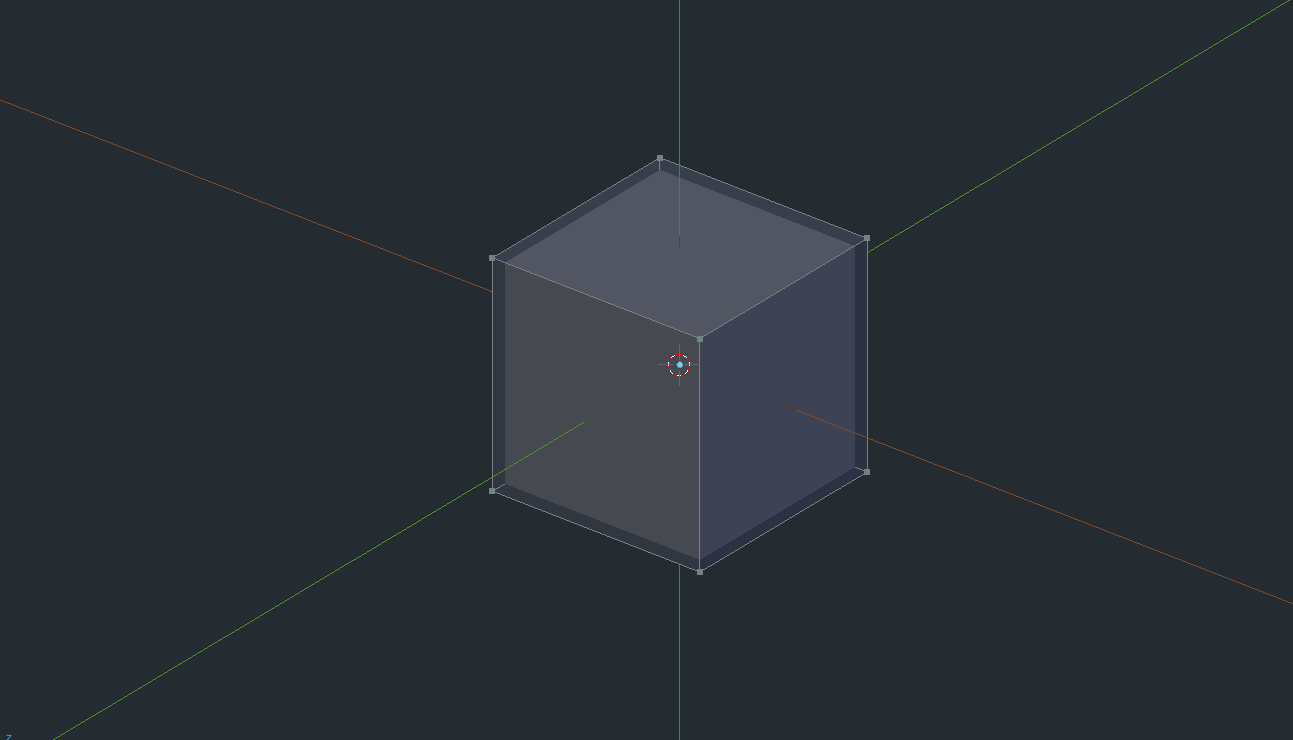Suddenly there are unwanted dark edges in the Edit Mode. This was sometimes the case during a modeling session where the model was in an advanced stage and the problem, if at all, was not that bad or intensified. Now it is a worse problem, even with a simple cube. I simply don’t want to see those dark edges, like it was before.
cube-w-dark-stuff.blend (443 KB)
You know, I was suddenly considering getting 3ds Max or another closed program. Can you imagine that? I don’t even want to, but I might just have to because I have no time to fool around with annoying unexpected problems. Takes out the workflow and momentum. I like Blender so much for several reasons and have enjoyed it, but if these kinds of things suddenly occur… pffff. It suddenly has become non-consistent to me and therefore unreliable.
Or maybe it’s because of some other issue. But it didn’t occur before. Why now?
Anyway, it might be a simple stupid problem. I need it solved.