… Vertex Colors that is…
Is it with the use of the Vertex Groups or Vertex Colors, and the Attribute node maybe?
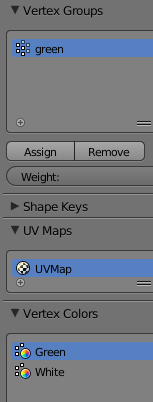
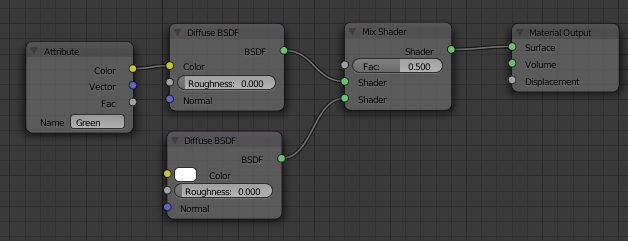
This is what it should look like:
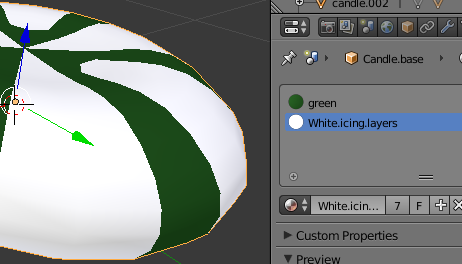
Thanks a bunch guys 
JDL
… Vertex Colors that is…
Is it with the use of the Vertex Groups or Vertex Colors, and the Attribute node maybe?
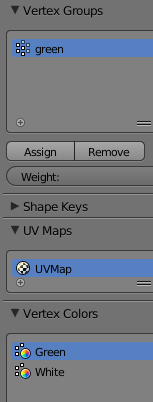
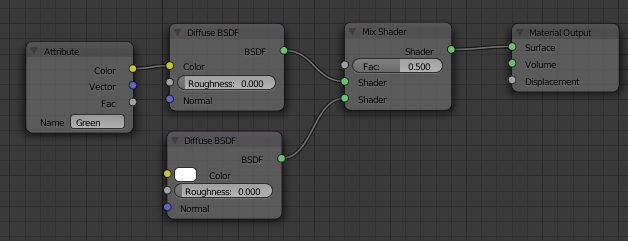
This is what it should look like:
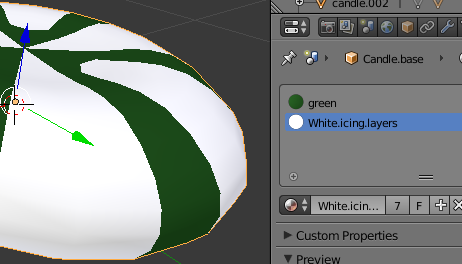
Thanks a bunch guys 
JDL
I’m thinking this might be easiest to do with Texture Painting: Face Selection Masking.
It won’t be vertex colours, but I was going to bake the vertex colours anyway, giving me an image too.
It would be nice to solve this thread too anyway.
JDL
Hi
One way could be do it in edit mode…Here You can assign color to single faces…Se picture 1 face with a normal image and 1 face with a transparent image…VIEWPORT have to be in Material view to see the color when You assign them…And to see Transparent in viewport too…![]()
Select a face ad a new Material give it a color…Click the assign button…That’s it
The Node setup is for the transparent image…a .png file
Now it’s possible to play with all the color in node Editor…Damn Blender…![]()
Tai
Thanks for sharing Taipan.
I was trying to bake the vertex colours. But I was failing to have an Image Texture node not only in one of the sub-materials’ nodes, but on both (green and white).
I just succeeded doing it. I just added that missing Image Texture node and it baked both into one image.
Of course some of the conditions are:
JDL
Never mind,
For some reason, even though I am covering all those conditions I mentioned, it fails to render one of the colours 
Good thing is one can still count on Texture Painting: Face Selection Masking 
And… it worked again. A rather finicky procedure. I can’t tell what made it not work before. Food for thought I guess
Hi
Do not know if You have seen this video…Baking Normal with Cycles…There is some good advice in it.
Sorry I misunderstood Your first question.
You use the attribute node to render Vertex color…So far I know- Name in the attribute node is case sensitiv.
In Your picture…There are Big G in Green - in the attribute node and g in green in the material box.
Hope this make a little sense…
Tai
Thanks so much for that Taipan. I’ll have a look at that video.