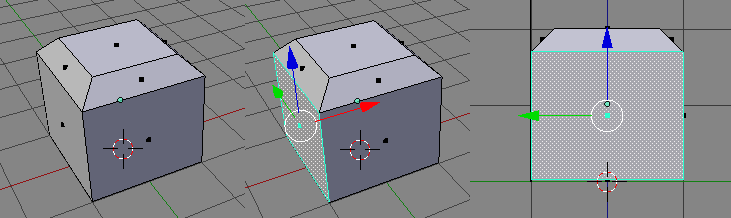instead of using numpad to allocate desired view ( manual )
is there a command that quickly detects the view by selecting a single face mesh then hit hotkey then it will automatically detects the view ?
like this in image
is there command exist in blender?
i tried the align active but this is not the operation i after
thank you for answers
View / Align View / Align View to Active menu
thank you for quick reply sadly this is not function im looking
i tried configuring it at input editor it makes the view rotated
i want it to remain at default view like in quad view box ( frontal view + ortho ) but with a function that detects the view with selected face mesh
like the image provided at my first post
but what do you want to do with that ?
you can select one face and bring it ortho to view
so view will change function of selected face
but not automatically done
might be possible with a small script
happy bl
hi again to answer
- lessen the hotkeys ( 1 only )
- Quickly locate the view
- Avoid confusion ( sometimes i tend be confuse whether if its left/right or front back of the mesh which leads to slowdown of workflow )
i tried it what mr richard suggested yes it detects the view i tried the shift numpad 7 ( top ) located at input editor
but it gives weird rotation and there is no grid or subgrid in ortho
more like a workflow I guess
the view >?
you mean the ortho view for one face ?
in general if you want to extrude along a face use the normal mode or local mode !
other custom orientation are needed on occasion but can be done and no need to change the view itself
happy bl