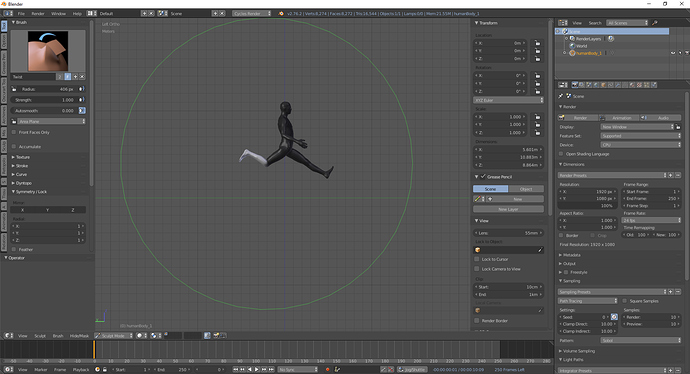Is there any plans to futher updates/improvments in sculpting area in Blender? I really like Blender and I wish I can use it in production but sculpting in Blender is still has “hard” edges (while classic poly modeling tools is top notch) Move brush & Dyntopo (after using the same in Sculptris/ZBrush) is the most strange thing(behaviour) in Blender. Brush settings are overwhelmed. I see Sclupt UI addon but it seems abonded and unstable for new versions. I understood that Blender will never be and will not going to be ZBrush/Mudbox, but can we expect new features and improvments such new brushes and remesh/boolean operations?
Not sure what your problem is, but i kinda love how sculpting works in blender. (and i think many people do)
Might it be that you need to watch some youtubes on how to use the sculpt tools ?.
I tend to use the move brush minimally as it moves verticles, only if its really simple area for short distant i use move.
If i need some more or less “clay” in an area i rather use draw add/remove something.
As that fills up (keeps a normal face geometry, by adding /removing faces )
If i really need to move more complex areas by verticles i do that in object edit mode
As i then have fine control over selection and movement (as then i can type g x 0.3 ).
The boolean options are under object modifiers
For remeshing, this is not stricly speaking a sculpting only future.
It should be a general modifier to remesh something; there is recent rpgram called “instant mesher” look it in the forum here.
Currently blender doesnt have it, but some people are working on that.
nevermind, deleted
Is there in sculpting tools such function as rotation some part of mesh along cursor?
i think not in sculptools addon, but you can do with Miratools addon.
if is what you are looking?
As far as i know miratools works in edit, not sculpt mode. I’d be happy to know if there is such an addon for sculpt mode for rotating mesh along the cursor
The Move and Twist brushes can work kinda similar to transpose (altough is not optimal) if you mask parts of the mesh and make the brush big enough, like REALLY big, or zooming out the model so it can cover the whole part of the mesh you want to modify… That’s the best way I know without leaving sculpt mode at least.
Is there any way to make brushes change the angle to the object? In Blender it seems the direction of the brush is straight on, while in that other app the brushes follows or wrap around the objects.
If not, is there any discussion on such a feature?
I could be wrong but I think Blenders brushes essentially work the same, follows the surface, it’s the visual representation of the brush which is “straight on” , this is only a small issue as you get immediate feedback from the actual mesh deform once you place a stroke.
Is there any way to make brushes change the angle to the object? In Blender it seems the direction of the brush is straight on, while in that other app the brushes follows or wrap around the objects.
If not, is there any discussion on such a feature?
As Zenitor said, the brushes work following the surface of the model, is just the visual representation that appears flat. Is kind of annoying really, but it doesn’t affect how the brushes work.
yeah definitely annoying.
I love the scrape brush for hard surface sculpting, locking the brush to view or angle plane is ok,
but with a true reprentation of the brush surface including depth and adding the ability to change brush angle ( lock to area plane, then adjust angle of brush from surface face angle, something like that) would save a lot of extra steps.
#handy tip, when using lock view plane to sculpt flat surfaces, jump into user prefs, under Interface, reduce the “rotation angle” to whatever you like and this allows you control over not only the num-pad increments but also SHIFT+ALT+Scroll view angle changes, still annoying when using “lock view to area plane” having to either jump into edit mode to align view to faces (SHIFT+num-pad 7), or setup vert groups on different faces to access through sculpt tools without entering edit mode.
Thanks, good to know - is there hope for the visual representation to be updated to show the angle?
One thing, I remember being able to push from the side of an object in that other app, I guess with the grab or flatten brush. When I try that in Blender it just seems to push straight on?
I have no idea on how to use locking, any good link to read up on that?
Early development of Blender’s sculpt tools had a surface-projected brush representation. The problem was that it had a pretty detrimental impact on sculpting performance. Hopefully when the viewport updates are complete, maybe that representation could be revisited.