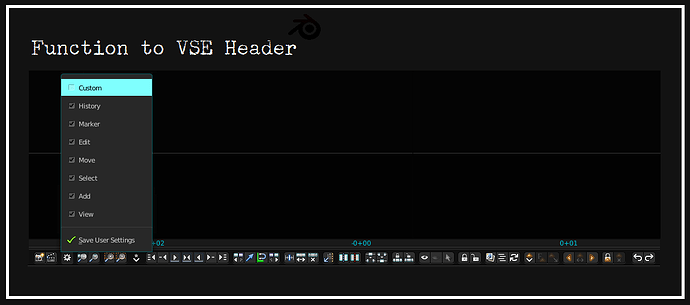mkbreuer
March 18, 2016, 3:55am
1
…!!! Icon Buttons for the Header in the Video Sequence Editor > 2.76b+ !!!..
Version v.1:https://drive.google.com/file/d/0B5QQIWH-54S1Si1HYnJrS3pHQXc/view?usp=sharing
Version v.2:https://drive.google.com/file/d/0B5QQIWH-54S1d3Y1cnJZQmU3NlE/view?usp=sharing
Version v.3: merged version1+2https://drive.google.com/file/d/0B5QQIWH-54S1S3hsaXk2eWxkX00/view?usp=sharing
Demo:
NEW Version 0.5 toolplus_header_vse_v0.5 from github
Option ui: changed list buttons to check buttons
Add button to open custom layout in text editor (addon preferences)
floo
March 18, 2016, 5:31am
2
@mkbreuer cool addon! My favorite is hide and unhide menu for icons.
pitiwazou
March 27, 2016, 6:27am
3
I use it and I like it, well done mister
mkbreuer
April 15, 2016, 11:25pm
4
matali
April 16, 2016, 4:20am
5
Nice to see you back Mkbreuer. And even better you are now also on Github
baggysox
April 22, 2016, 4:09am
6
I am using blender 2.77 I install from zip but when I get to this step
mkbreuer
April 27, 2016, 12:57am
7
Thx for your feedback.
mkbreuer
April 5, 2017, 11:13am
8
Version v.2: toggle over addon preferences
mkbreuer
April 7, 2017, 9:55am
9
Version 3: combine v1+v2
mkbreuer
April 11, 2018, 10:05pm
10
Version v.4:
mkbreuer
April 17, 2018, 9:43pm
12
Version v.5:
2 Likes