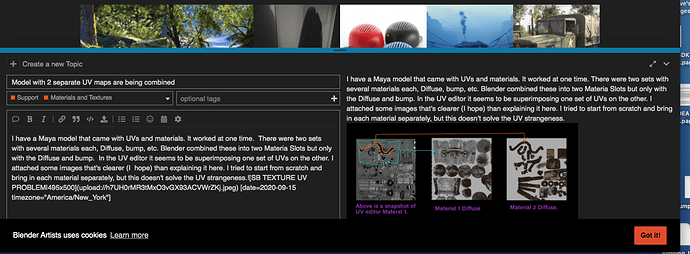how can i make a post
1 Like
Go to the correct forum for the subject of your post and press the ‘Post New Thread’ button. Try what you want to say and press ‘Submit New Thread’
There is a ‘Site Help’ option at the top of the forum.
Since you started this thread already you do know how to start a new thread. To reply to a post press the ‘reply’ link at the bottom of a post
Tutorial link in my signature. Posts from users with < 10 posts go to moderation.
It’s now Sept. 2020. I created a post topic but do not see a submit button. I’m new to the site. Here’s a screen shot.
Its below the cookie panel